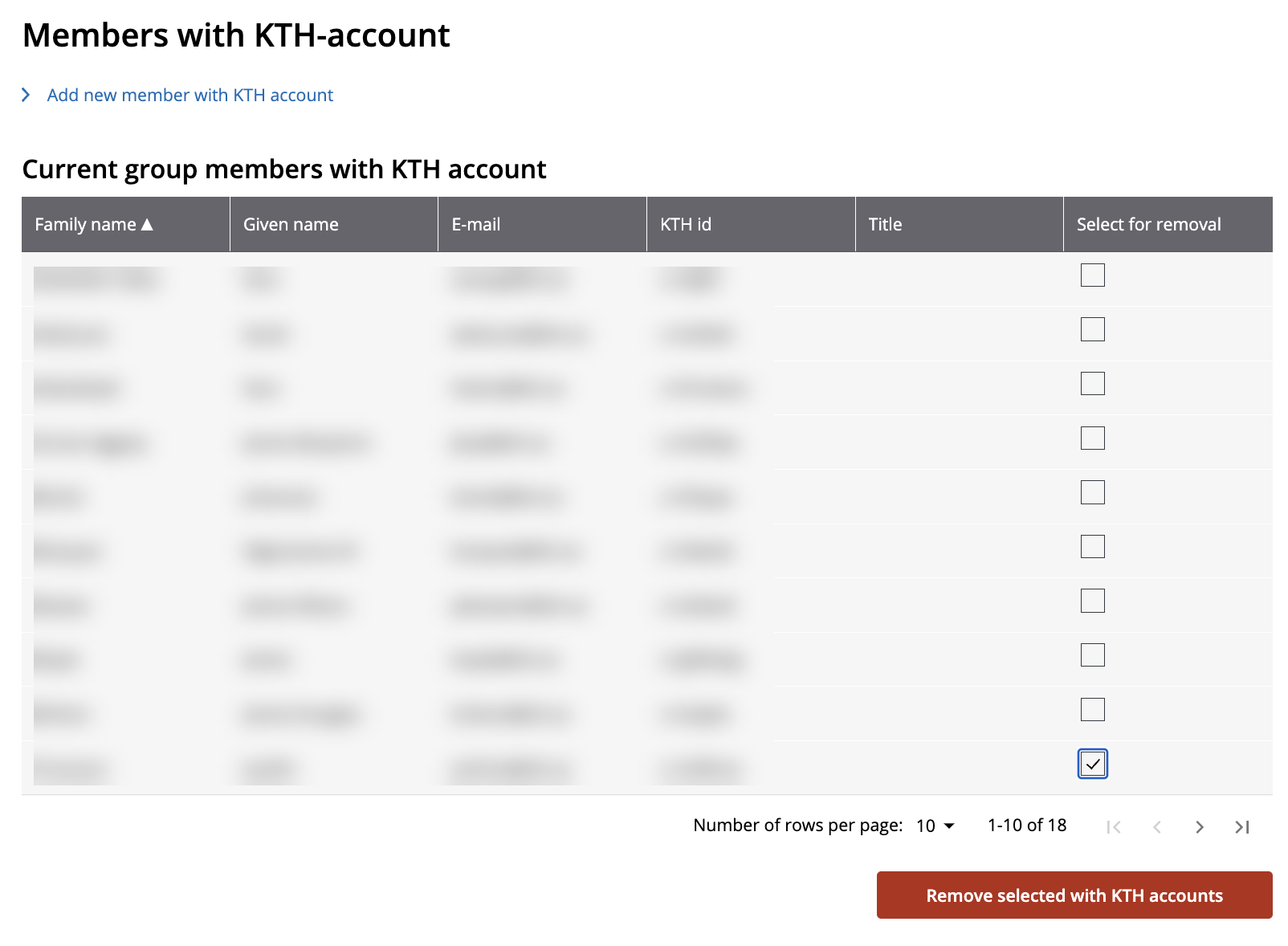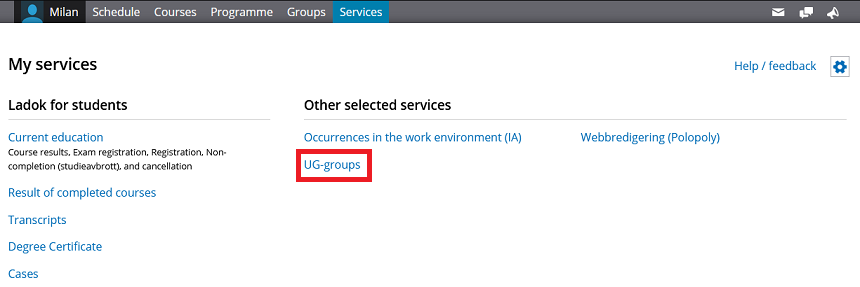Manage UG-groups
Quick reference guide for managing UG-groups where you can add or remove members for various e-mail lists, shared mailboxes or project folders or similar.
As an Editor for UG-groups, you manage the members of the groups. It may be memberships to e-mail lists, rights to project folders or similar.
Add members to UG-groups
- Go to
www.kth.se
and click Log in from the Personal menu.
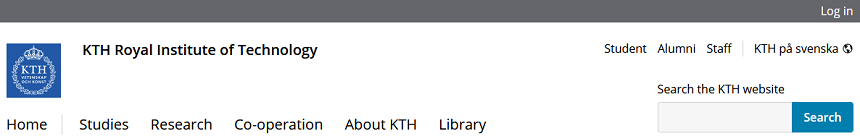
- Log in using your username and password.
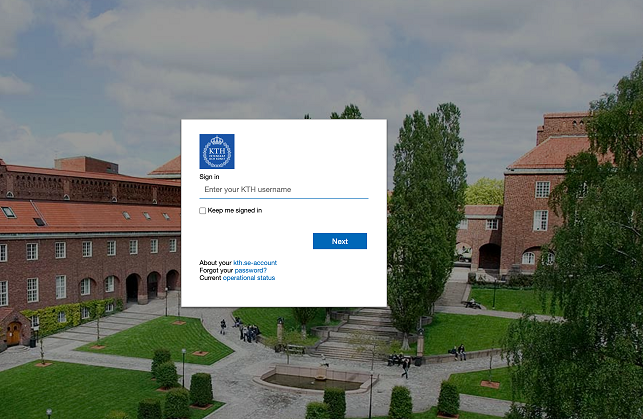
- Click Services in the Personal menu and choose UG-groups. If you do not have this option under Services, you can add it. Manual can be found here:
Personal menu
.
Students do not have the choice for Services. This link can then be used: app.kth.se/ug-gruppeditor - A list of all your groups that you have the rights to edit will be shown. You can choose to show up to 30 groups per page.
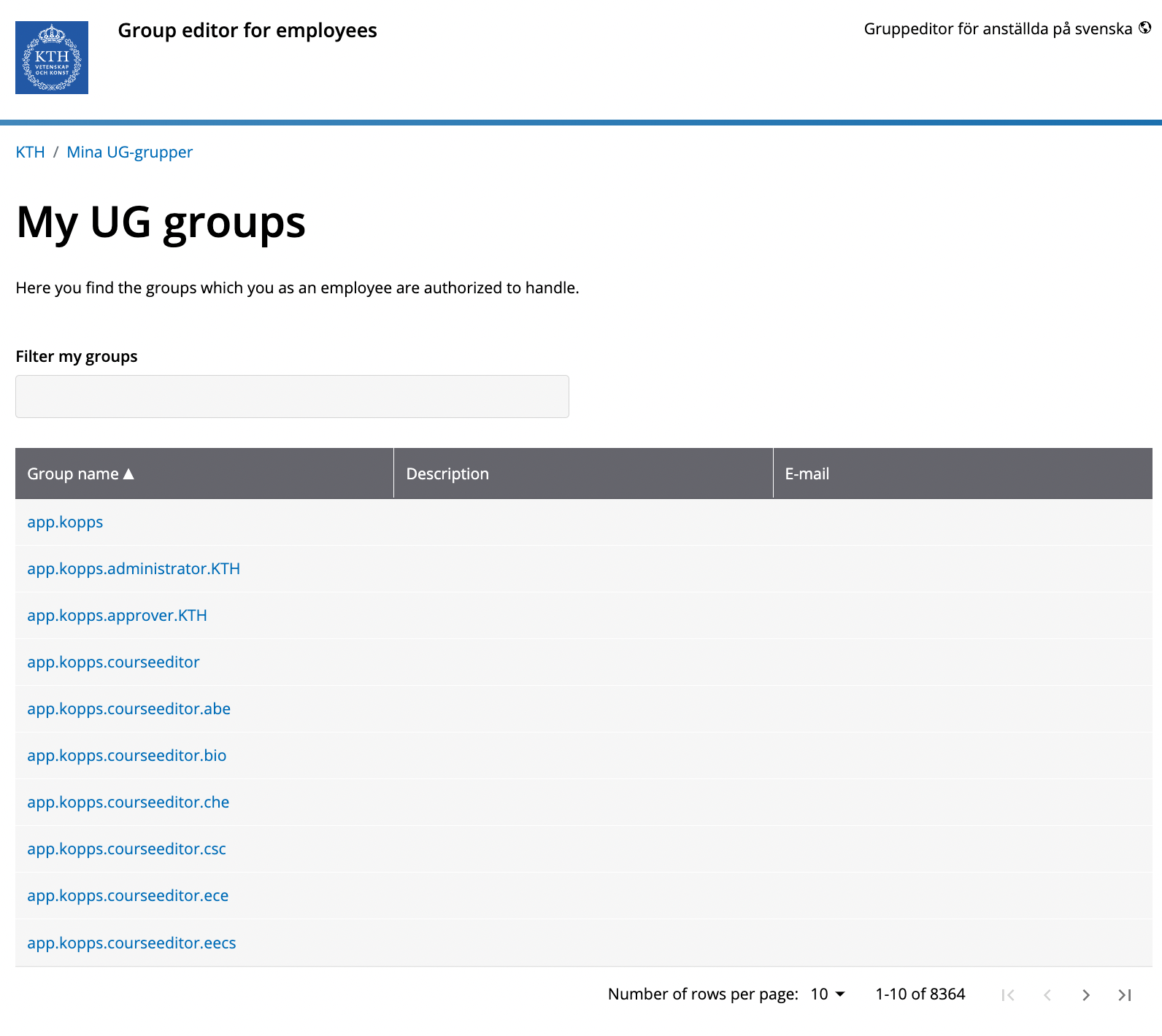
- Search for the group to be managed by filling in the filter box for Filter my groups. Click on the group you wish to be managed in the list of search results.
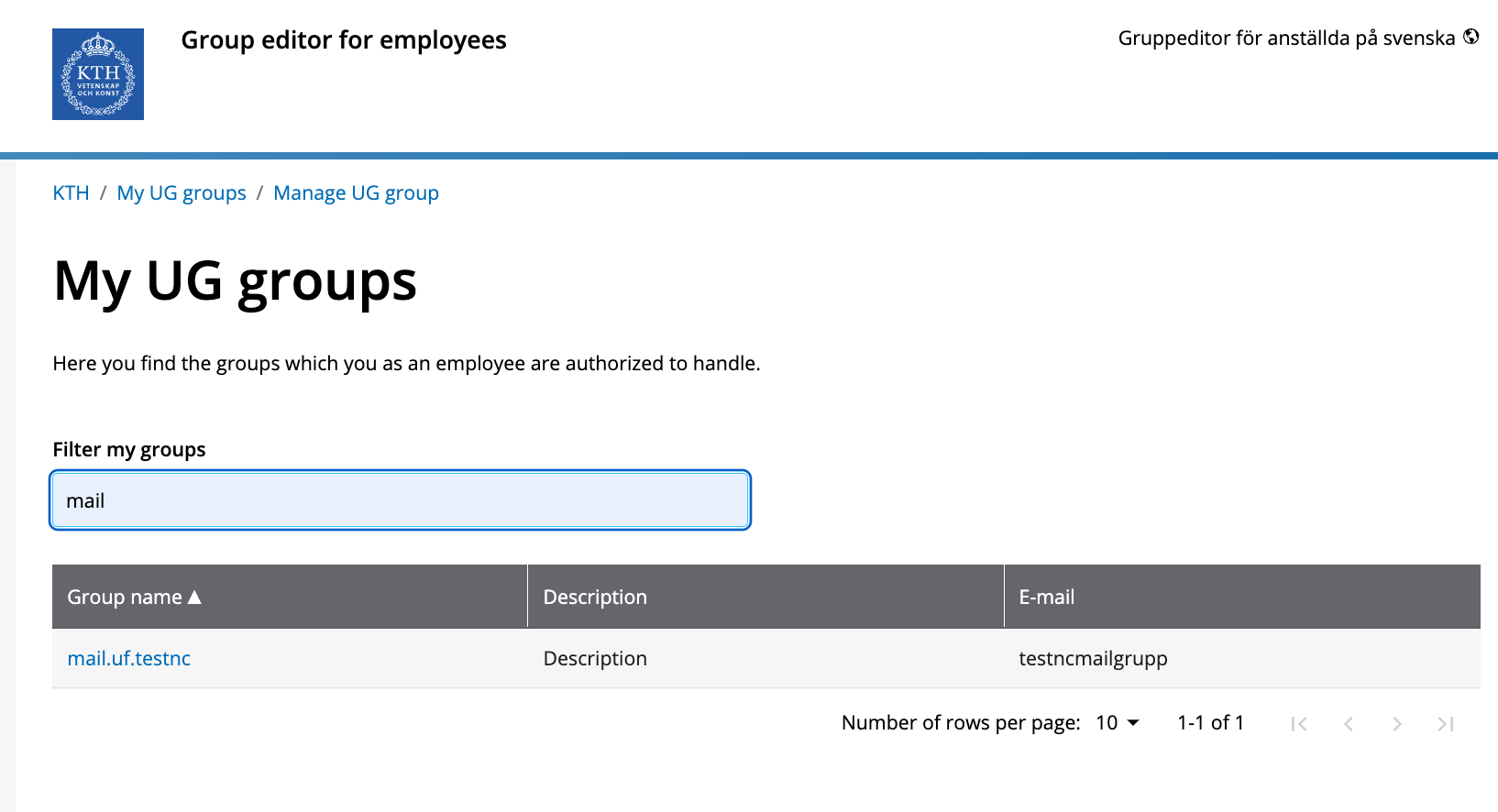
- Search for current members by sorting on Family name, Given name, E-mail, KTH-id, or Title.
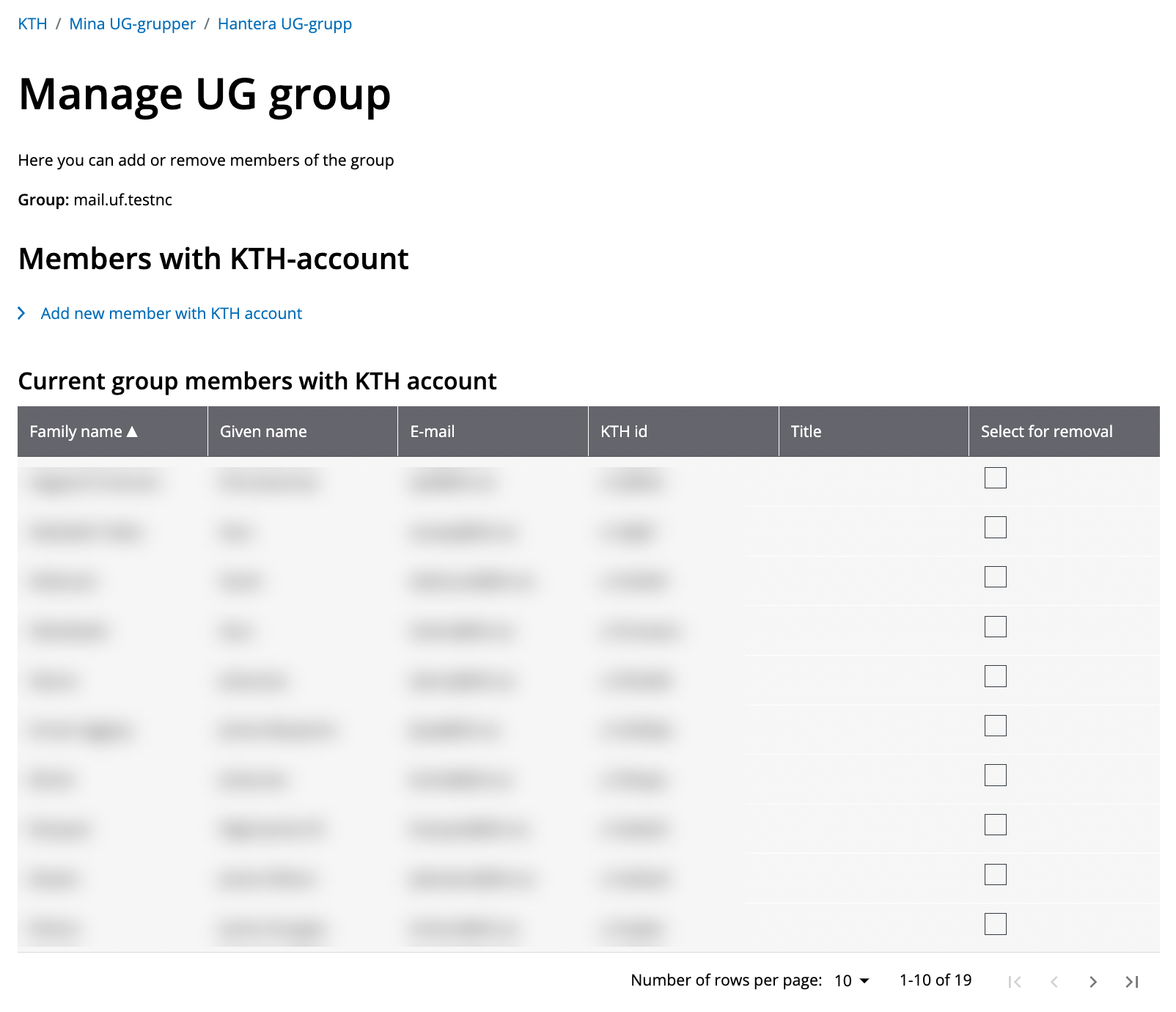
- To add people to a group, click Add new member with KTH account to search for the person. Add the person by selecting the person and clicking Add selected members with KTH account.
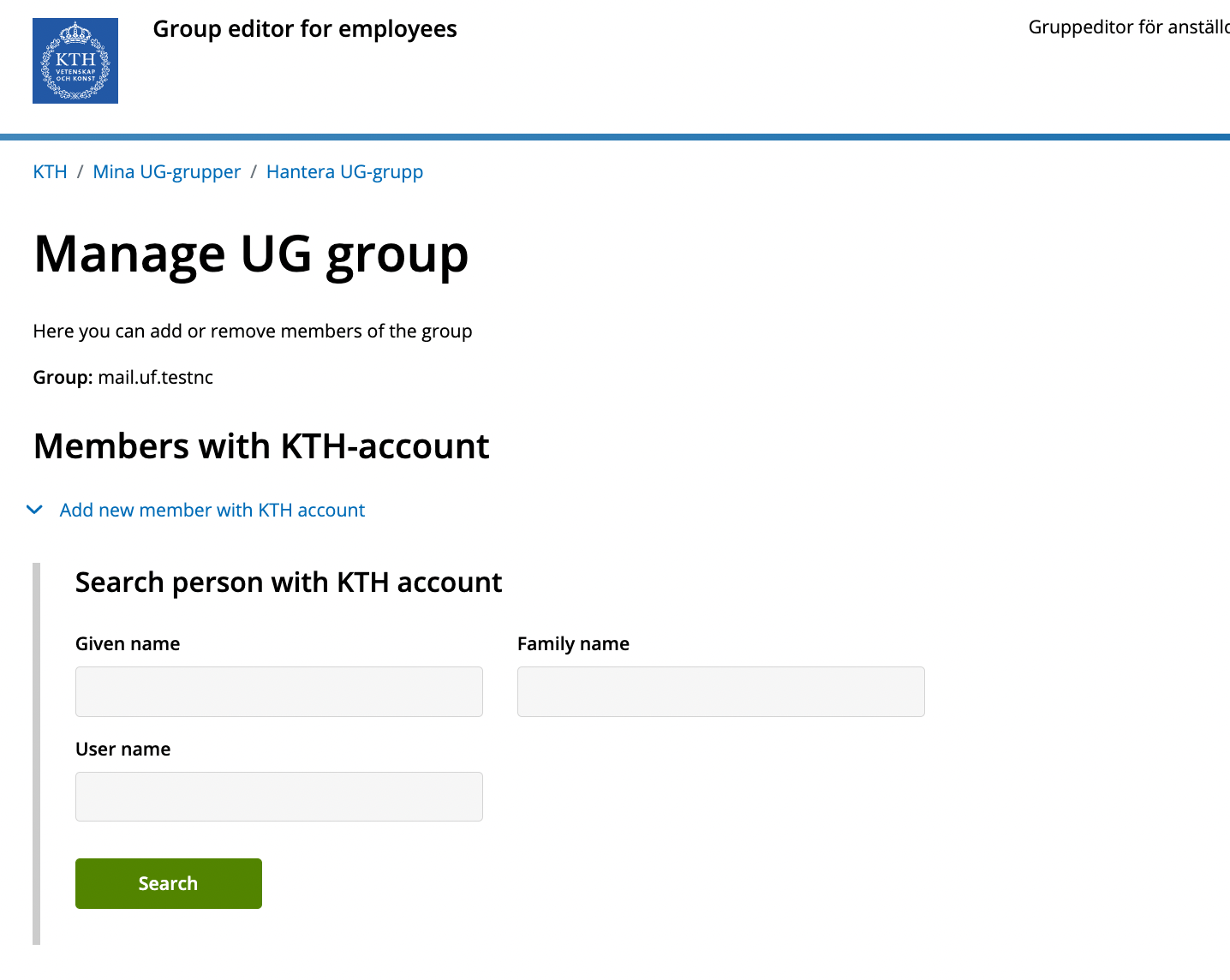
- For function addresses (e-mail lists only), you can also add external e-mail addresses further down on the page. If the group does not have an e-mail address (e-mail alias), this function will not be visible.
Click on Add new member with E-mail address, fill in the e-mail addrss and click on Add E-mail member.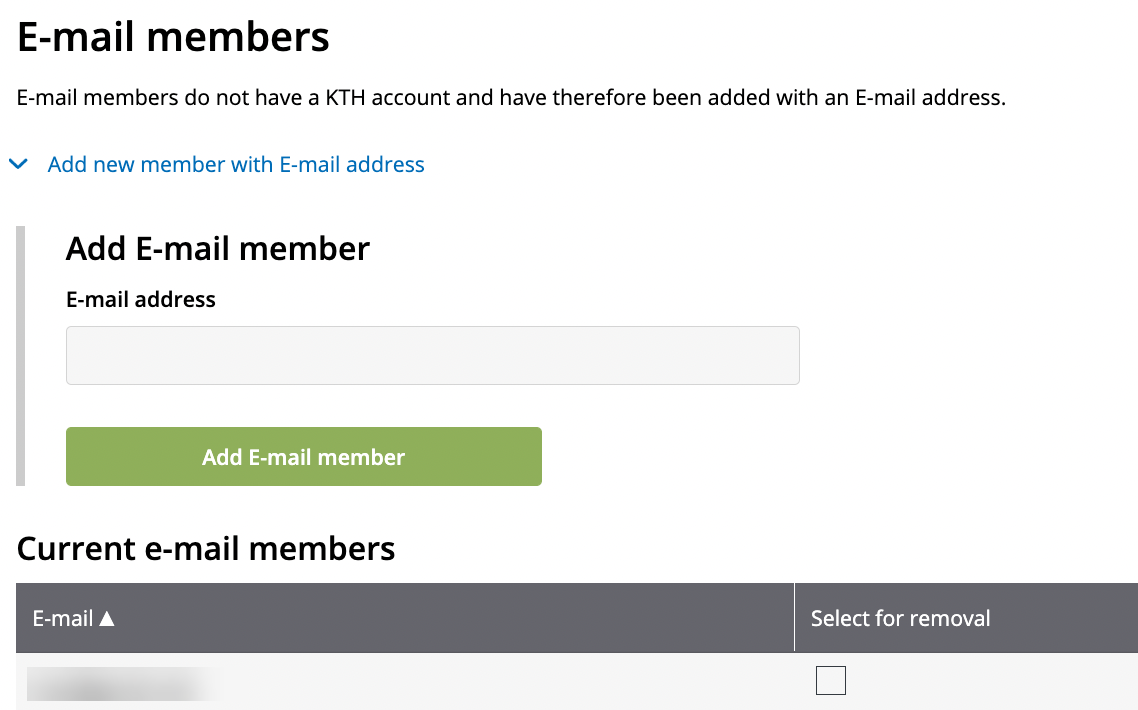
Remove members from UG-groups
To remove members from a UG-group, select the people or e-mail addresses you want to remove and click Remove selected with KTH account or Remove selected e-mail members.