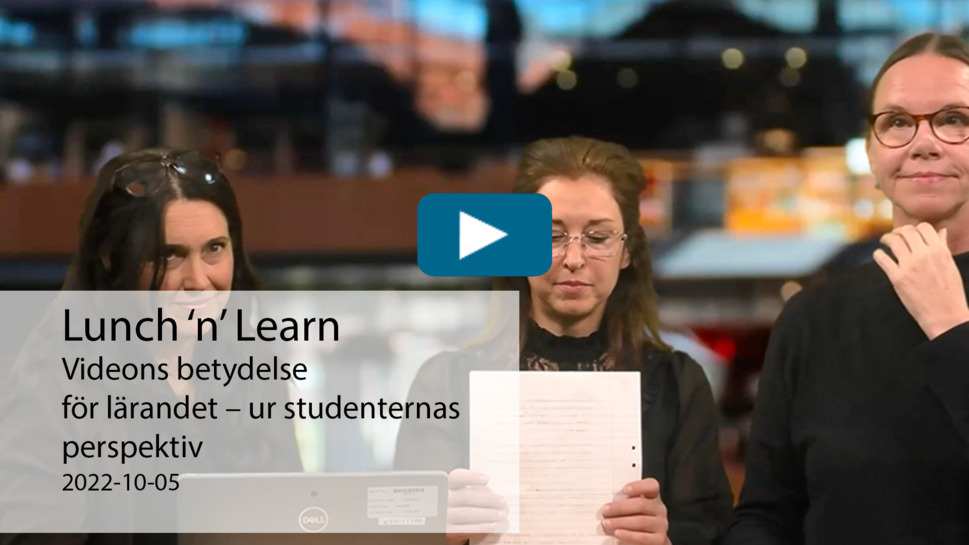Audiovisual feedback – how to do it
Audiovisual feedback to the students is useful if you want to give a little more personal and summarizing feedback. Plan and structure your feedback carefully; it will be more rewarding for you and the students.
Plan your feedback
Plan what you will say and what examples you will use. Write down a brief summary or bullet points, and think about what you want your students to take away from your feedback. Then you can talk more spontaneously about it in the video.
Have a clear structure
Organizing your message and having a clear structure are essential to make your feedback easy to understand and follow for your students.
Three parts
A typical structure for giving feedback uses an introduction, a main message and a conclusion. Even if the feedback is brief, keeping that structure in mind is good. Here is an example of how you might organize your feedback when giving feedback on a course assignment:
Introduction
- Say "hello" and tell them you will give feedback on the student's coursework.
- Briefly explain which subject the assignment was about and its' purpose.
Main message
- Go through the different parts of the student's assignment and give concrete feedback on what was good and what can be improved.
- You can also comment on the whole, if it suits the assignment better. Then convey your general perception and feeling about the assignment.
- Focus on the most important points of the assignment and avoid going too much into details that are not relevant.
- Use examples to show how the student can improve their work and give concrete suggestions for measures, if it is suitable for the assignment.
Conclusion
- Summarize your feedback and briefly summarise what went well and what could be improved.
- Conclude by encouraging the student and giving them a few pointers on how they can take the feedback on board and continue to develop in their learning.
Speak clearly and distinctly
Speak clearly and not too quickly to ensure your students understand what you are saying. Be careful to pronounce words correctly and avoid using excessively difficult words or advanced academic jargon.
Feel free to use visual aids
Feel free to use pictures, diagrams or other visual aids to reinforce your message and make it easier to understand. You can also use arrows, markers or other effects to highlight important parts of your video. Feel free to show the assignment while talking about it.
Be concise and to the point
Try to be as concise and specific as possible in your feedback. Focus on the most critical points and avoid going into too much detail. This will make your feedback more effective and easier to follow.
Use examples
Use examples to explain and help your students understand what you mean. Use concrete examples relevant to your students and that they can relate to. Choose situations where there is no simple answer or where there are multiple ways to approach the problem. You can also use examples that involve different perspectives or are influenced by different factors.
Use problematizing examples
For example, if you are giving feedback on a student assignment about argumentation, you can compare two different arguments that both have pros and cons. You can describe how one argument may have strengths in a certain context while the other may have advantages in another. You can also discuss how different perspectives can affect a person's view of the arguments and how to use different strategies to convince someone with a particular perspective.
Using problematizing examples in your feedback can help your students understand the different factors that influence their performance and help them think critically and analytically about their own work. This, in turn, will help them grow and develop as students.
Here the feedback will be a bit longer, but remember that you decide the length, and the important thing is that your feedback fits the assignment.
Be positive and supportive
Be positive and supportive in your feedback to motivate your students. Praise them for what they have done well and give constructive criticism for what they can improve. This will help them grow and develop.