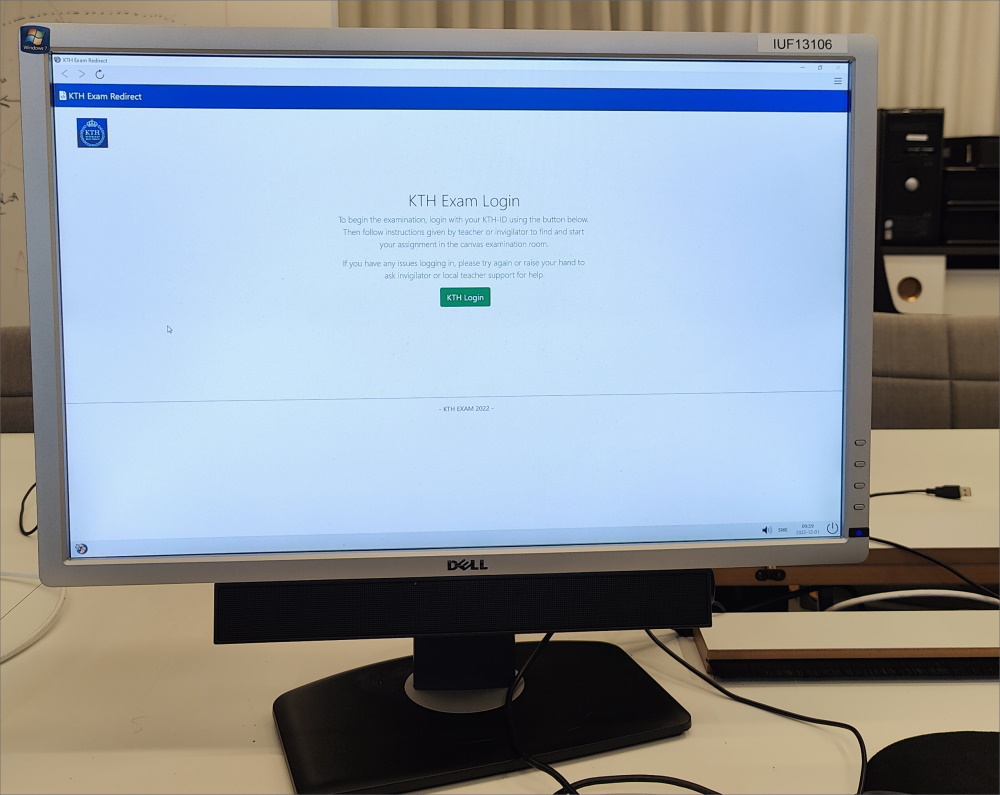Locked examination in computer rooms, information for administrators
Exams in December 2022 and January 2023
The solution for examinations in computer rooms with lockdown is now in long-term management. Before the exam periods in December and January, you can, as administrative support for examination in a computer room, read about what is important to consider. For example, the routine for checking computer rooms has changed.
Examination in computer rooms now in management
The project to develop examination in computer rooms has now been completed and has been transferred to management. The overall solution is managed by E-learning. If you have questions or feedback about the solution for examination in computer rooms, you can email e-learning@kth.se .
Ordering of lockdown continues to be made to IT support
If a course is to conduct an examination in a computer room, an administrator orders lockdown by emailing it-support@kth.se and including the date, computer rooms and writing time.
Don't forget to cancel lockdown if a room is not to be used
If it turns out that a room will not be needed, we would like you to let us know so that the hall is not locked down. It is better that the computer room can be used for other purposes. Cancellation is easiest to do by answering the same ticket as the order.
Tentafunka orders lockdown for their rooms
For students who have support from Funka, Tentafunka arranges a computer room in most cases. Then Tentafunka books lockdown in the same way as the schools do. On the , it says which codes Tentafunka handles completely themselves and which ones need further coordination between the schools and Tentafunka.
Routine for checking computer rooms
IT support has a list of all examinations that will be conducted in computer rooms. Computer rooms are checked before the examination and IT support will provide feedback to the person who ordered lockdown in a room if there is any major error that will not be able to be fixed before the examination. You don't have to do anything to get a check of the computer room as long as lockdown is ordered.
The routine is new since December 2022 and replaces the one that applied before.
Important to book rooms with a buffer
Even if the computer rooms are checked, it is never possible to guarantee that all computers will work flawlessly at the time of the examination. Therefore, always book rooms so that there are some extra computers available.
Call IT support in case of problems during examination
If problems arise during an examination, it is best to call IT support on 08 790 6600. Be sure to say that it is an ongoing examination. IT support tries to help as soon as possible, but if there are many examinations running at the same time, it may take a little extra time as resources are limited.
Contact and opening hours for IT support
Tips for examination in a computer room to go smoothly
Here are some tips on what you can do to get a smoother examination in a computer room.
Don't forget to arrange access cards
At present, computer rooms are not automatically unlocked during examinations in computer rooms. Do not forget to arrange access for invigilators and others involved.
Check time settings extra carefully if Möbius is used
If an examination uses Möbius, it is extra important to review the time settings for students with extended writing time. Remind the examiner to check this. For help contact it-support@kth.se .
Video explaining time settings for Möbius (KTH Play)
Know the most common problems and solutions to them
We have listed the most common problems and solutions to them. Make sure that those who work with the exam know that the list exists and have familiarized themselves with it before.
Check that the computers have started up properly upon arrival at the computer room
Those who are in the room before the exam begins should take a look around and check that all computers are running and working, to detect early if something is wrong. The computers will be started up with Safe Exam Browser around 10 minutes before the start of the writing time and display the page "KTH Exam Login".