Cancel signing workflow (administrator)
Mistakes can happen and the person who uploaded a decision to Adobe Sign can cancel the signature workflow. The reason can for example be errors in the decision document or that you have entered incorrect e-mail addresses in the workflow.
To cancel a decision the person who initiated the workflow login to Adobe Sign.
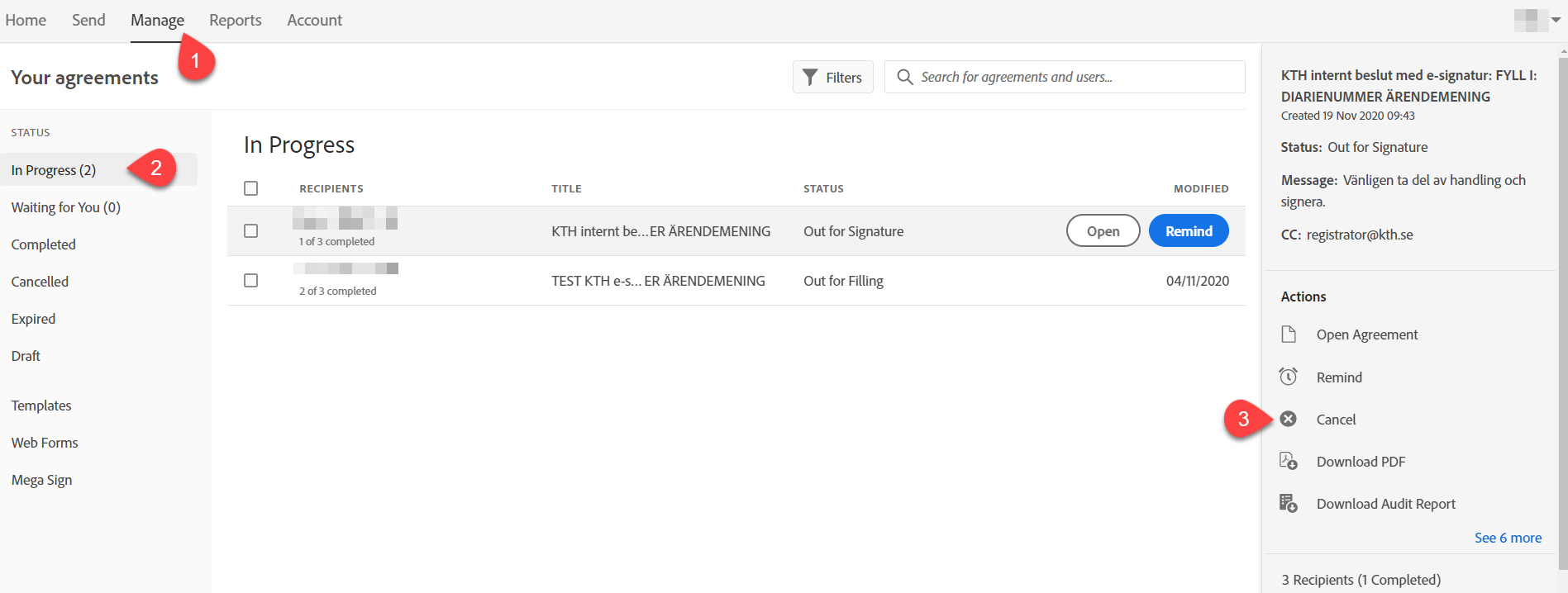
1. Click on "Manage"
2. Click "In Progress", then mark the decision that should be cancelled
3. Click "Cancel".
4. If you want to the inform the people in the workflow about the decision being cancelled check the box and enter a message.
5. Click the "Cancel"-button.
You can see cancelled/rejected decisions under "Manage" for future reference.
When you have cancelled the decision, you can iniatiate a new workflow.

