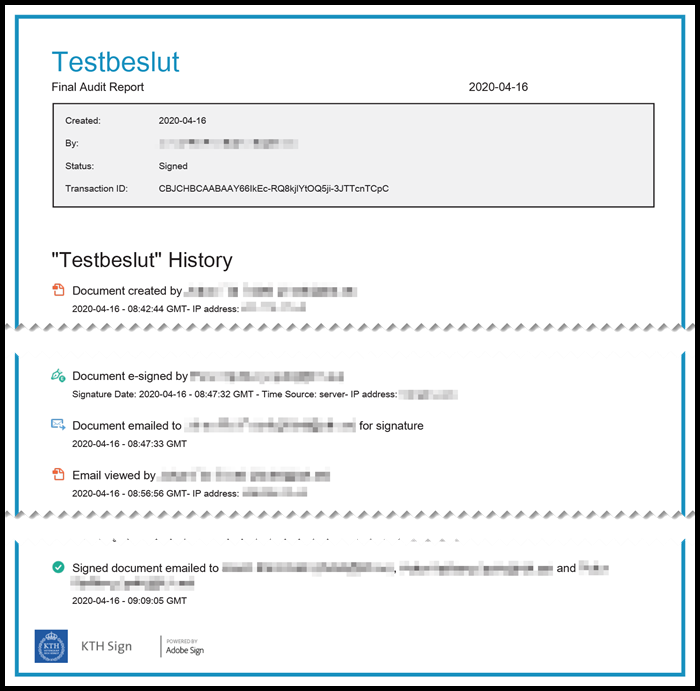Validate documents
Documents e-signed with Adobe Sign can be validated afterwards. The easiest way to validate the document is to open it in Acrobat Reader. It contains information about the certificate. You can also view the audit report for the current document for additional information.
Validate in Acrobat Reader
Acrobat Reader displays information that the document is certified.
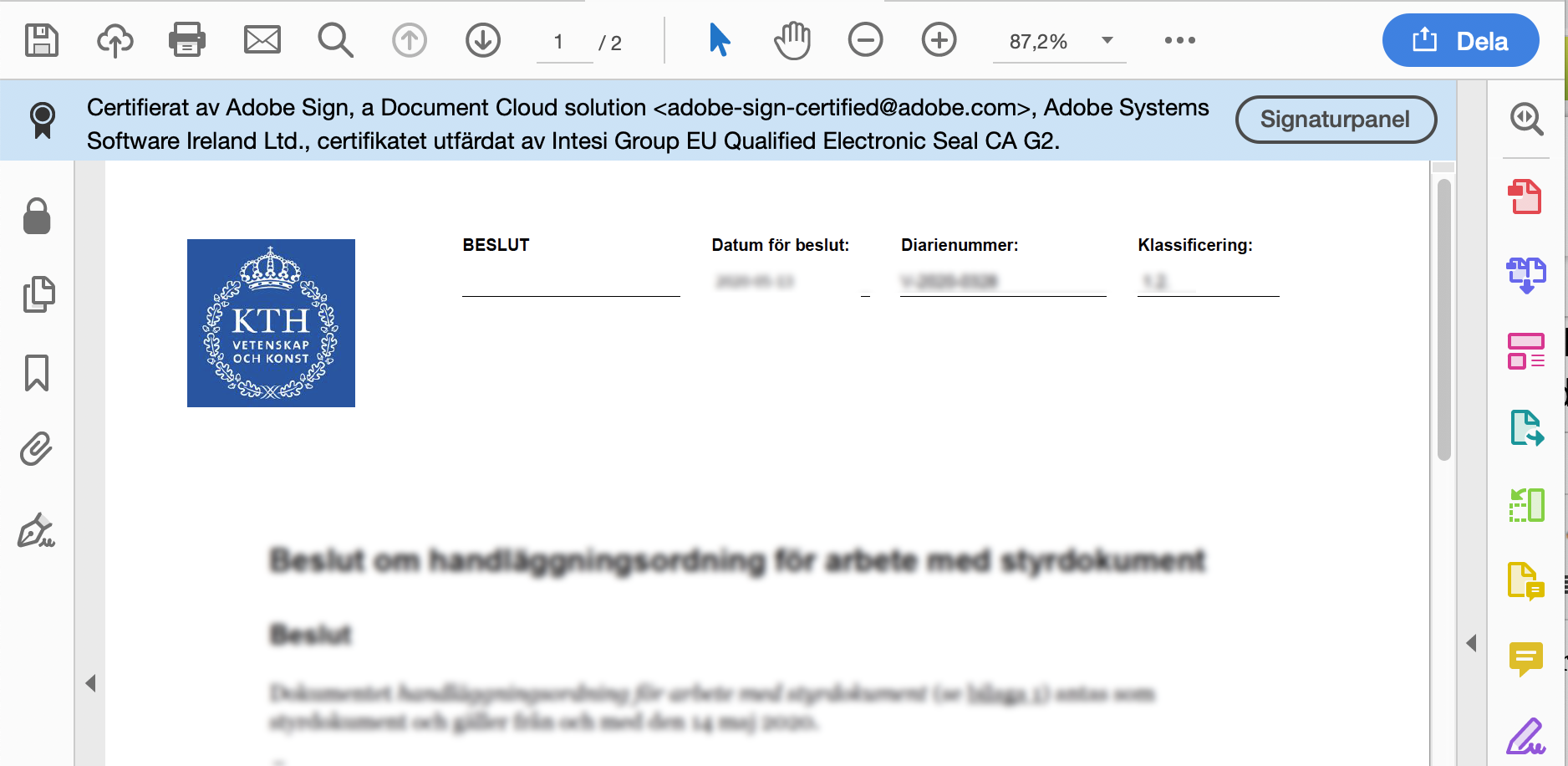
By opening the "Signature Panel" you will get further information about the certification of the document.
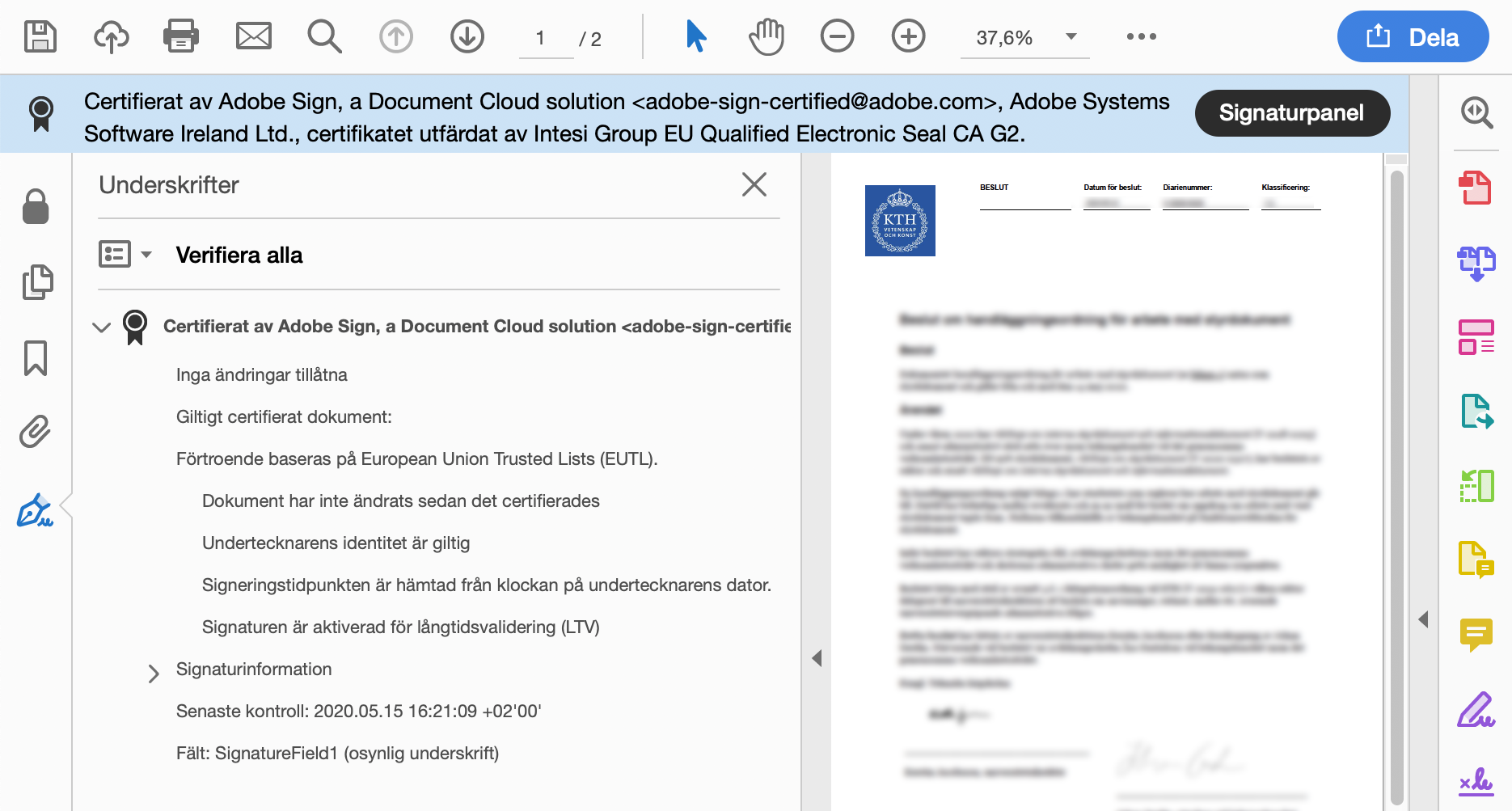
Please note that KTH e-signature does not use personal certificates. It is the document with signatures that is certified, ie that there is traceability about which e-mail users who signed it via Adobe Sign and that the document was not changed afterwards.
Audit report
Clicking on a signature in the PDF file opens Adobe Sign. You can access further information there:

- Check that the transaction number for the file is correct.
- Click on "View Audit Report" to get in-depth information about the workflow that the file has passed with information about which e-mail addresses have been used and the time for the various steps in the process along with with IP numbers.