Poster template
You want to quickly capture the attention and interest of your audience with your poster. Therefore your poster should describe your research concisely, interestingly, and comprehensibly. Here, you'll find tips on how to design your poster and instructions on how to download and use one of the templates.
Posters should attract readers
Effectively presenting your research is crucial. If you manage to engage your readers, you have the opportunity to provide more detailed information through handouts or QR codes containing supplementary materials. If you fail to engage your readers, the quality of your research won't matter, as visitors will never discover it.
Customize the template as needed.
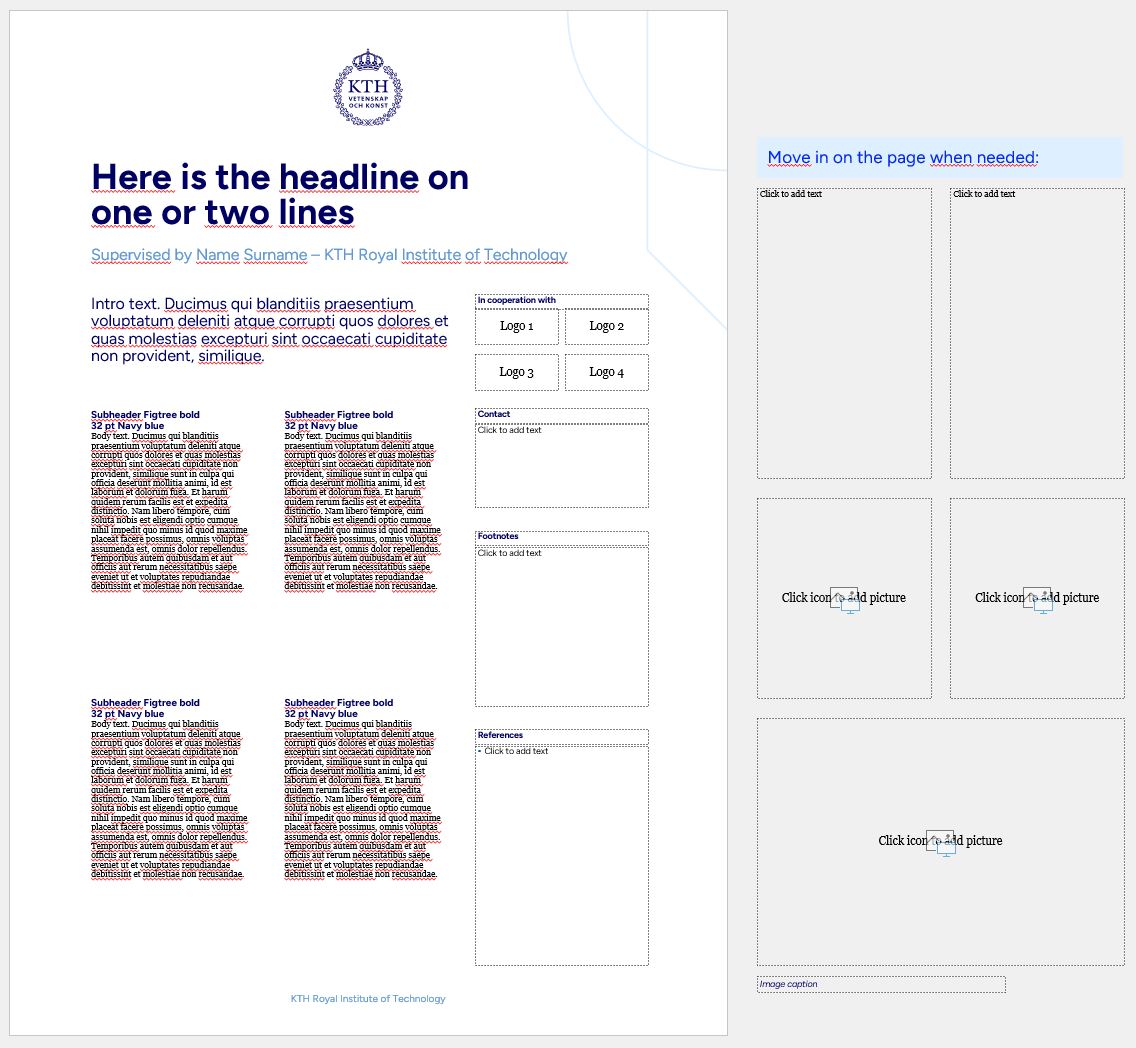
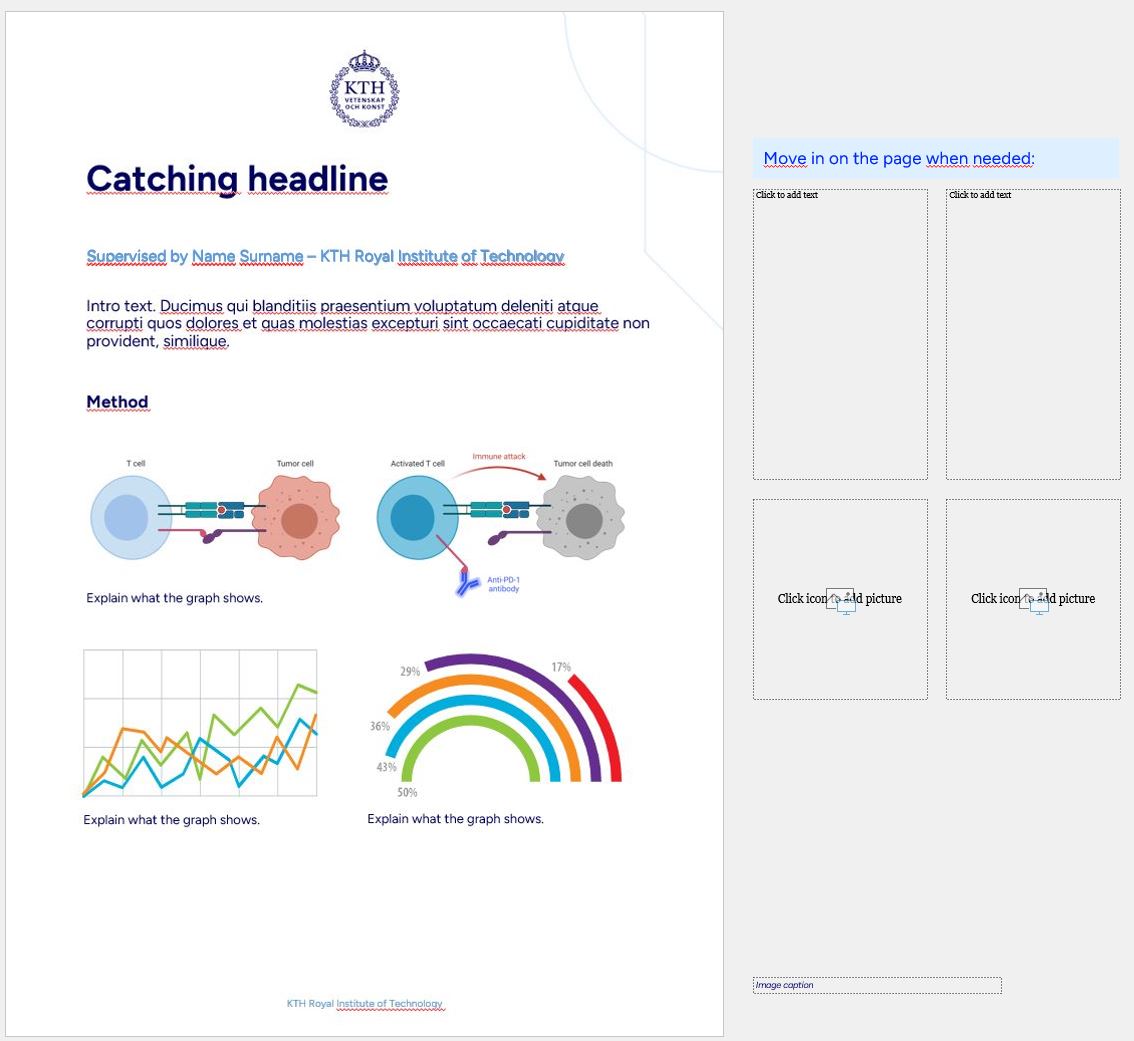
Message
Being clear, concise, and to the point is the most challenging aspect of producing posters.
It's easy to include lengthy descriptions of your methods and conclusions along with abundant illustrations to cover everything. It's common to include too much information.
Be highly selective when determining what is relevant to your target audience. Seeking external feedback is a good idea. If an external person can't grasp your message within a few minutes, it's likely that you need to restructure your poster.
Tips for Achieving Success in Poster Design
• Strive to convey your information clearly and concisely.
• Use text sparingly and choose words carefully.
• Have a short and impactful title.
• Include appropriately relevant illustrations.
• Use only fonts from the template that adhere to KTH's graphic profile.
• Present information in a clear and cohesive manner, avoiding excessive detail.
• Use the colors pre-programmed in PowerPoint and aligned with KTH's graphic profile.
• Enhance the readability of text boxes without overdoing it.
• Provide text boxes with ample space by using wider margins.
• Create a balanced white space between text and illustrations to enhance readability.
• Present your results and research process logically and coherently.
Instructions for the Poster Template
Choose a format and download the template. The template includes space for a headline, author names, places for images, and descriptive text.
Images
To insert images into the template where predefined image fields exist, click in the image box and insert the image you want. Note that the image will adapt to the fixed size of the image field. If you encounter any issues with the image, right-click on it, choose "Format Picture," and then select the "Reset Picture" option found under the Picture tab.
Printing Your Poster
If the poster needs to be printed, the printing company usually prefers to have the poster in PDF format.
Save your poster as a PDF and contact
KTH's contracted printing company, US-AB.
Convert to PDF
To ensure that the poster has the correct font when converting the file to a PDF, you need to have downloaded the Figtree font from the Software Center first. Restart your computer afterward.
