Graphical User Interface
When you have logged in to Polopoly you will see the administration interface.
A general recommendation for all pages within the interface is that you should always follow the links and/or buttons displayed on the website to carry out the functions. If you use, for example, the web browser’s back button, you can loose information.
The web interface is laid out with the help of frames. The number, positions and sizes of the frames are customizable. The default setting uses three frames:
- The upper user session frame
- The navigation frame at left
- The work frame at right. Within this the search frame in the bottom Optionally, there is also a preview frame that is hidden as default.
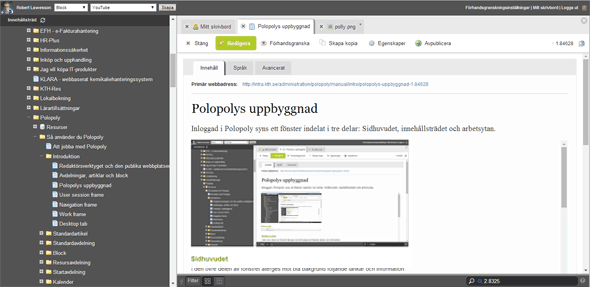
Next: User session frame
