Work frame
The work frame is in the right of the administration interface, and it’s from here you make changes to content objects.
The content in the work frame changes based on the choices you make in the navigation frame. A view opens an object for inspection or editing.
Depending on the type of object (article or department) you choose, as well as whether you choose to view or edit, different views will be shown in the work frame as tabs.
When you open a content object it will be in view mode, but if you want to edit the content, you have to click the "Edit" button, make the changes, and click the "Save" button. The content object will be locked, i.e. other users can’t edit it, when you have changed an object to edit mode.
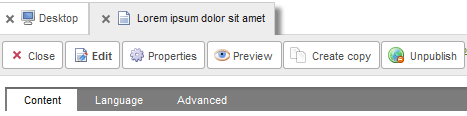
Next: Desktop tab
