Status of listed content
Changing the primary web address (URL)
The list of content in the department template displays if a listed content is cross-published, that is if the content is pulled in from another part of the site.
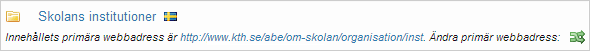
All content in the system has a primary URL. This is the address given by the content's parent chain. Usually the parent chain is connected to the structure where the content once was created.
Example: If you create an article in a department this department becomes the parent for the article. This relation remains even if the article is cross-published into other parts of the sites.
In some cases, you want to redirect the parent chain and give the content another primary URL. For example when the content's original structure expires. That is, you have cross-published content into a new structure because the old one is to be removed.
Via the green arrow button below the listed content, you can redirect the parent chain so that the content's primary URL instead focuses on the department you are standing in. (Writing permission for the content is required.)

Only change this if you know what you're doing! Rough handling can make editors lose their permission to the content and an opportunity for unauthorized to make changes.
Correction of broken URLs
The department template also displays if a listed content has an incorrect URL.
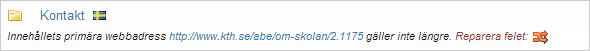
As long as the content is cross-published and the original parent chain is intact, there is no problem. Sometimes, however, the parent chain is broken, and thus the primary URL incorrect.
Example: An item is created in one department and then cross-published into another one. If the article then is removed from its original department the article becomes an "orphan". This applies to the article even in the department where it remains.
If the parent chain is broken the content no longer has a valid primary URL. Incorrect addresses of this kind are usually recognized by the appearance of a department ID number in the web address instead of a readable segment. For such content the parental chain needs to be redirected so that the content gets a primary URL that corresponds to the structure.

Via the red arrow button, you can easily repair the broken parent chain by making the department you are standing in the new parent. (Permission required.) It is recommended that you make this correction!
Note: The primary URL is the one being indexed by search engines. That is, even if the content is cross-published in several places on the KTH site Google will only list the canonical one; the address that is given by the parent chain. Consequently, Google indexes an incorrect URL if the parent chain is broken! Usually such content is still displayed, but on an incorrect address and often in a misleading context, with incorrect items in the left menu and breadcrumbs.
Unpublished content
The department template displays if a listed content is hidden on the website. It is then shaded in the list.
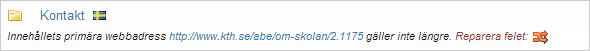
If you open the content template, it appears from a yellow box in the template on which way it's hidden. The reason may be that the content is unpublished via Unpublish button, via timing or due to an unpublished content parent.
Read more under Unpublishing structures .
Content hidden in menu
The department template displays if a listed content is hidden in the left menu of the website.
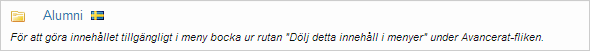
The status message explains how to make this content available in the menu.
