Interview booking and interview questions (KBR)
How to use Varbi’s interview booking function and how to create case-specific interview and references templates (competence-based recruitment, KBR in Swedish)
Interview-booking function
The interview-booking function in Varbi saves you time calling round and trying to match various candidates’ diaries. Instead, the candidates are given the opportunity to themselves select one or more possible interview times that suit them.
Start by selecting the candidates you wish to call to interview. Next, press Interview.
Creating interview slots
You must create at least as many interview slots as candidates you are calling to interview. It is best to create a few more slots than candidates. This increases the candidates’ selection choices.
Select Add new calendar event. Enter: start and end times; number of places (usually only one, if it's not a group interview); title (can be very short, e.g. “Administrator interview”); your telephone number; and, the address of the interview venue.
To create several slots, use the copy button. Remember to change time and date if the interviews are not directly after each other.
Calling to interview
Select the interview slots you have created. Press Create invite. A new message is created for your selected candidates. It includes a box where they can see the available dates and times as well as the venue.
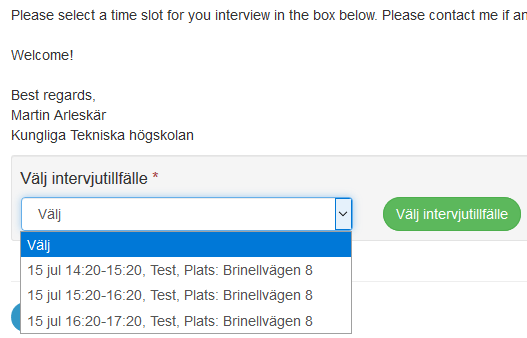
Do not forget to remove the instruction text between square brackets. The only things you need to add are whom the candidates will be meeting and any specific instructions for the interview in question. If all the candidates speak Swedish, you can also remove the information in English. As they have already been entered via the interview-booking function, do not enter the interview venue, date and time in the text.
Press Send. This returns you to the candidate list. Automatically, the status of candidates you have invited becomes Interview and a small icon representing a sealed envelope appears. When a candidate has read the message, his/her envelope is shown as open. When a candidate has accepted an interview time, his/her status is updated to “Interview – Accepted”. In the interview-booking function, you can see who has chosen which time.
Showing calendar events in Outlook
You can view your booked interview slots in Outlook’s calendar function. You only need to take this step once.
In the interview-booking function, press View iCal. links. Copy the link. In Outlook’s calendar, select Open calendar → From internet. Paste the calendar address and press ok. A new calendar called Varbi (in which you can see your Varbi bookings) is now created under Other calendars. Note that your colleagues cannot see this calendar in Outlook.
Interview and references-related questions for the case (KBR)
This function is available for teaching assistant, doctoral student, researcher, research engineer and T/A/S case types.
If, in ball 1 under the “Competence-based recruitment (KBR)” step, you have stated the personal qualities important for this appointment, you can easily create a ready-to-use interview template and a references template. These templates have: opening and closing questions that are used throughout KTH; and, centre-section questions that specifically measure the qualities you have stated as important for the appointment. The interview template is available in both Swedish and English.
Select the candidates you are going to interview, select Interview/references questions. This opens a Word document that has ready-to-use templates for your selected candidates. Basic information about each candidate (name, status, etc.) appears in the header of the candidate’s template.
More information and staff training in competence-based recruitment
Further details of KBR are given on the Competence-based recruitment page .
KTH regularly organises a staff training in interviewing techniques and competence-based recruitment. See information about the next training opportunity and register on the page .
