VPN to KTH for KTH Windows
On this page you find instructions on how to connect to KTH VPN on a KTH Windows computer.
If you use your KTH Windows computer when working remotely, it is preconfigured to connect to VPN.
- To connect, tap the network icon in your start list . Then click "Connect" or if you have Swedish operatingsystem as shown on the pictures, then you click on "Anslut" when connecting to VPN to KTH.
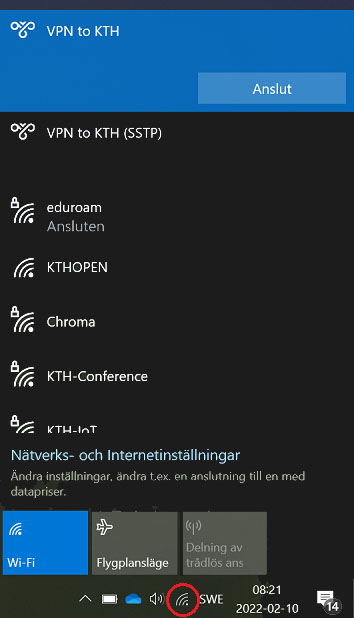
VPN to KTH - Wifi connection 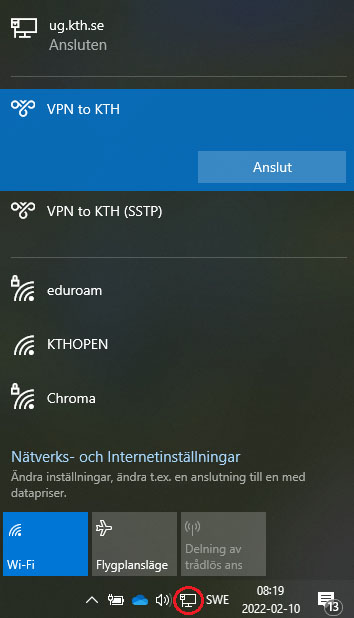
VPN to KTH - Lan connection - If you have problems connecting to VPN to KTH you can try to use the connection VPN to KTH (SSPT) instead. This connection should only be used if VPN to KTH do not work, and should not be as premier choice of connecting.
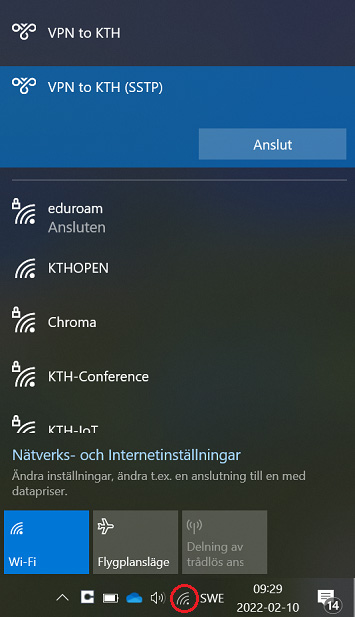
VPN to KTH SSTP - Wifi connection 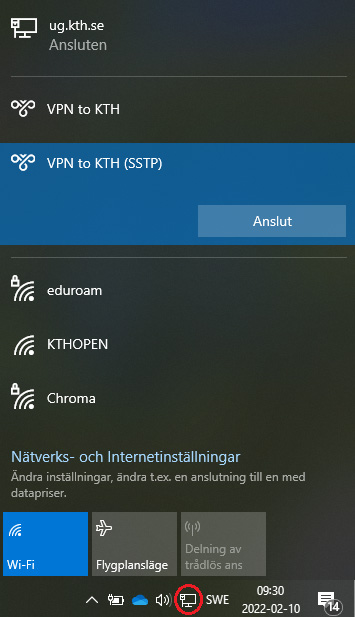
VPN to KTH SSTP - Lan connection - When you want to access your home directory, you must connect the H:\ drive separately. Double-click on the "CONNECT-H-DRIVE.cmd" shortcut that is found on your computers desktop, and you will then access H:\ through the file explorer for instance.

If you experience problems connecting to any of KTH VPN, you can troubleshoot problems while teleworking .
