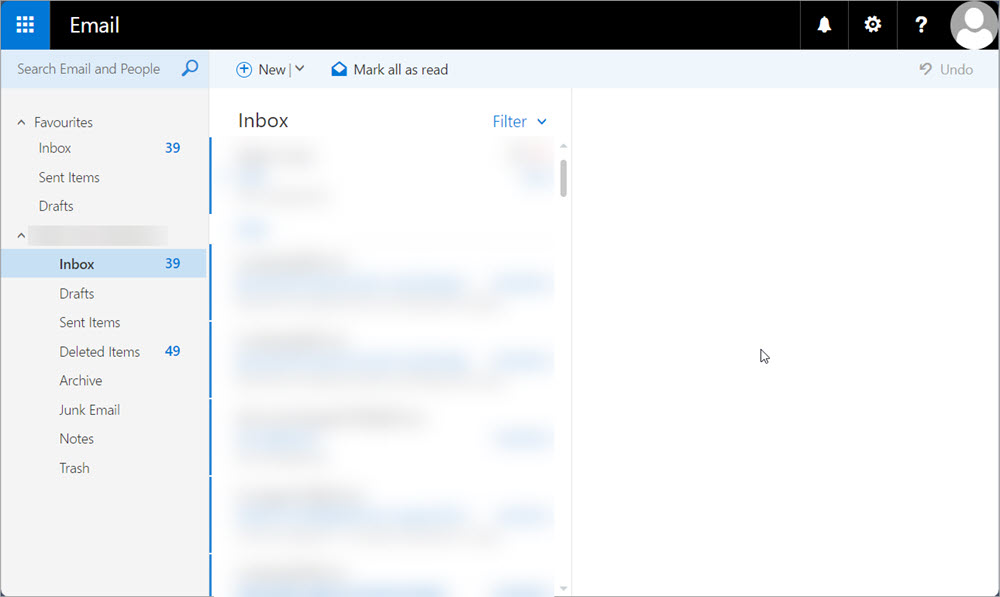KTH Webmail
About KTH Webmail.
KTH users access their KTH e-mail and calendar from any modern device with a web browser, from anywhere in the world. While there are no real browser requirements for reading email, there are some functions that require the latest version of Mozilla Firefox, Google Chrome or Edge or Safari.
Follow the instructions below in order to access your KTH Webmail
- Start by clicking on
KTH Webmail
.
Enter your KTH Account username (without @kth.se) and password.
Enter your username in lower case letters.
Select whether the access is being made from a public or private computer (this options controls what information our server will store locally on your device).
Select whether you wish to run the “Light” version of the web client (this option is recommended – and sometimes mandatory - for older / less advanced devices, but will strip most of the advanced features in webmail).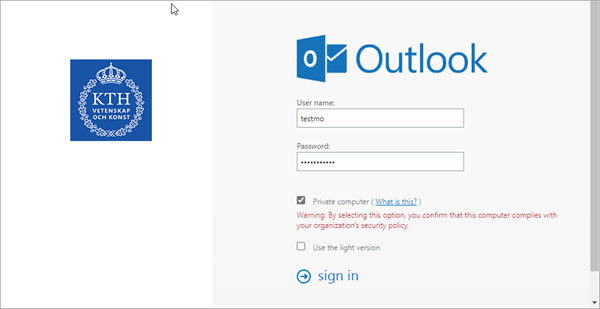
- Once logged in, you will see your inbox (and all other folders) on the left side of the screen. Please note, if it is the first time you’re accessing KTH Webmail, you will first be prompted to select your preferred language and time zone settings.