Export My Schedule on your personal pages to your iPhone/iPad
Follow this guide to add My Schedule and calendar to a iPhone/iPad.
Recomendation is to do this directly in your cellphone.
Visit some webpage at www.kth.se log on to your personal meny at the top.
Click on Schedule and choose Export My schedule.
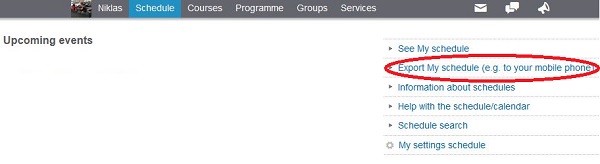
Now you will se a long ling which is to be copied into your calendar in your cellphone.
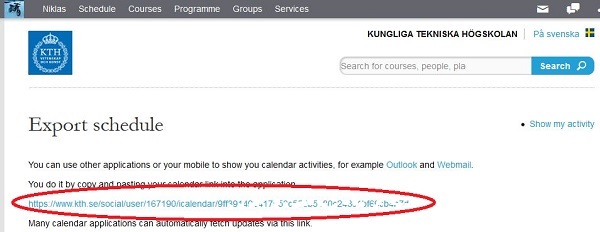
- If you do this in your computer you have to send the link to your phone by e-mail or some other way.
- If you do this in your cellphone it is a lot easier.
Copy the link and paste it into the address field in the web browser.
You will get a question to open it in the calendar. Click to add this calendar to your phone when the question pops up.
Now the calendar will be visible in the phone.
If you have synchroniozation with the KTH mailsystem ( see this manual ) the calendar will also be visible in the webmail and in Outlook in your computer.
