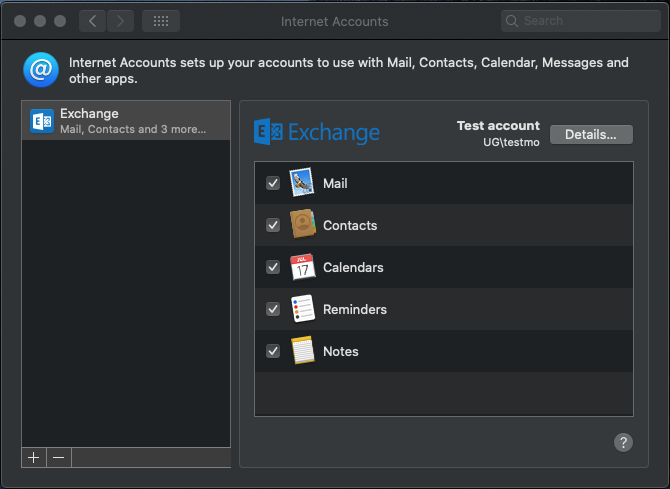Add KTH E-mail in Apple Mail and Calendar app on macOs computer
Quick reference guide for how to add KTH's email to the Mail and Calendar application on a macOS computer.
- Start E-mail app (and go to "Mail" and choose "Accounts" if you do not see the dialogue below), select "Exchange".
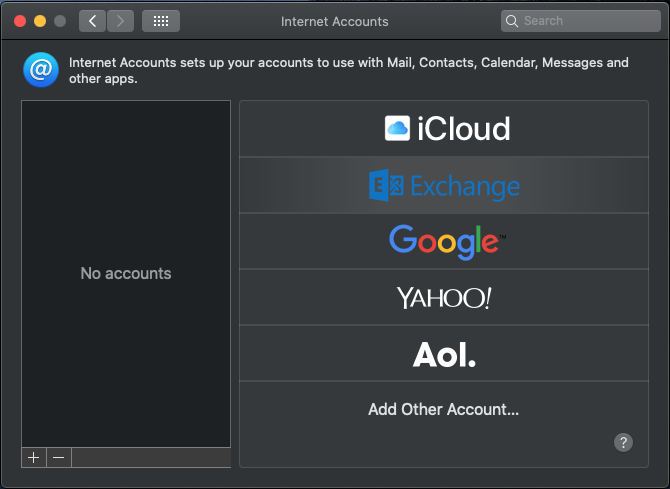
- Provide your KTH e-mail address.
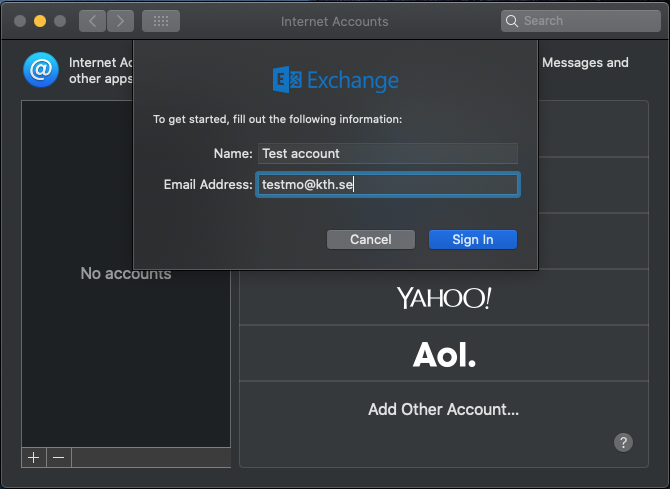
- Click on "Sign in".
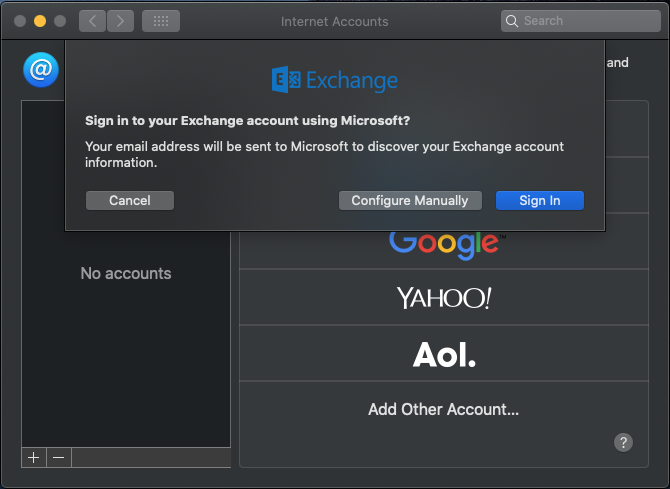
- Provide your KTH account information.
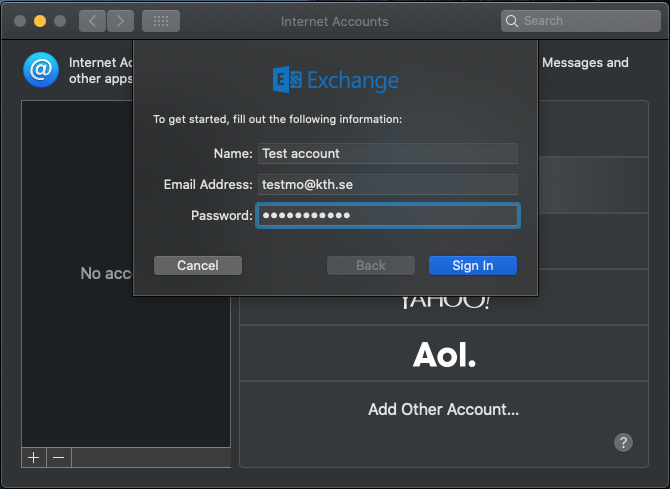
- Change your username to UG\username and click on "Sign in".
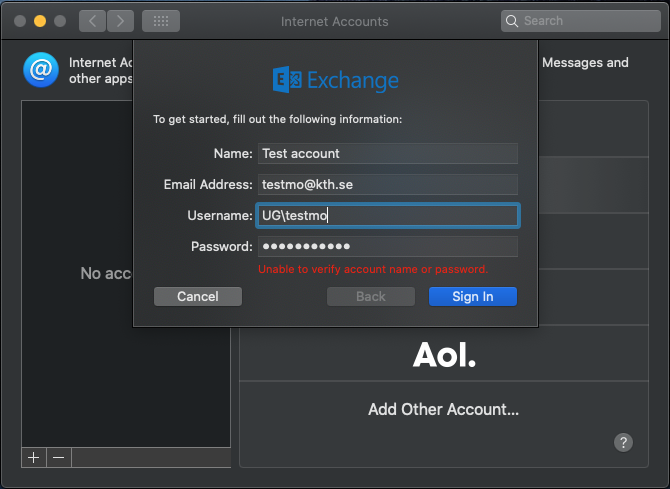
- Select which components you wish to use e-mail app for.