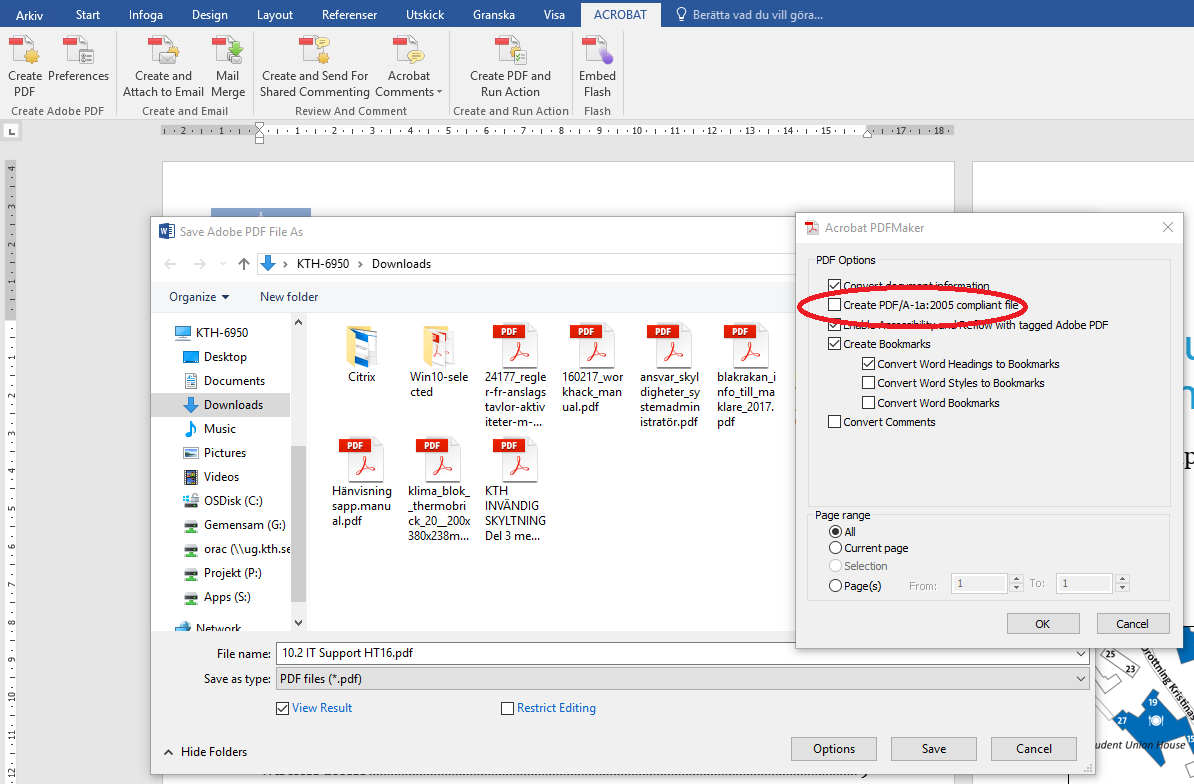Save documents as PDF/A
About how to save PDF in archive format using Microsoft Word and Adobe PDFMaker on a KTH Windows computer
PDF/A is an extended variant of the PDF file format that makes it possible to preserve more information about the file itself and its contents than in standard PDF files. The format is suitable for information that is to be preserved for the future. PDF/A is appropriate for text documents and images.
Documents that are archived by KTH for future preservation should be saved in the PDF/A file format.
In ordet to be able to save the document as PDF/A, you need to change a setting in Adobe PDFMaker when saving your file in Microsoft Word.
You need to have Adobe Acrobat DC Pro installed on your KTH Windows computer so that the PDF function is activated in Microsoft Word.
Save in PDF/A file format
Follow the steps in the quick reference guide to create a PDF/A file from a Microsoft Word document.
- Open your MS Word document to convert to PDF/A.
- Select the "Create PDF" icon from the Acrobat tab.
- Click on "Options"
- In the dialog box, check "Create PDF / A-1a: 2005 compliant file".
- Save the file.