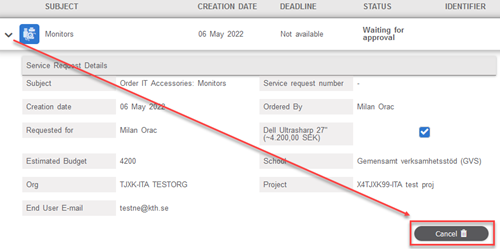Ordering a mobile phone
Quick reference guide on how to order a mobile phone.
To order a Mobile phone navigate to the page
Order Mobile Phone
.
There are different standard mobile phone models you can choose from and reconfigure if needed.
How to order a mobile phone
- Choose mobile phone.
When choosing "Other Mobile Model" specify model and proceed to "Funding".
- You will see the standard configuration with the estimated cost. Now you can choose accessories.
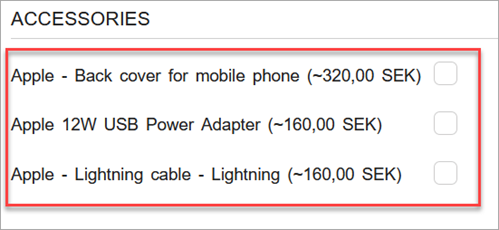
- If you have any additional information e.g. other accessories or you want to upgrade choosed mobile phone use the free text field
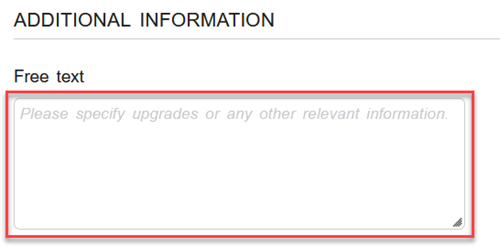
- Calculate the total sum of your computer configuration and possible extra accessories and write it in the Estimated Budget box (1).
Choose the School, organisation and project code (2).
Choose End User e-mail address (A).
If the End User does not have KTH e-mail address check the "No KTH-ID" checkbox and fill in the End User Name box (B).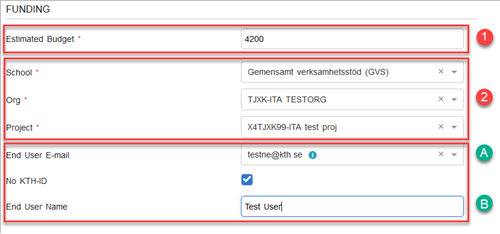
- Press "Continue to confirmation"
- Check and "Confirm" summary
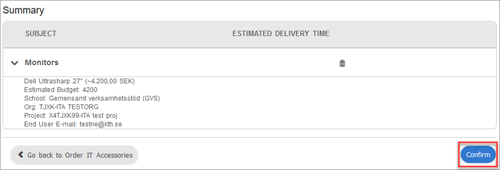
- You will see the order under "My open requests" with the current status of your order
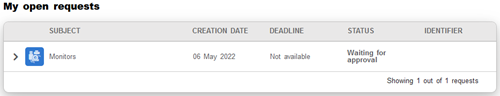
- Check that everything is correct with the order. If you want to cancel the order if for instance you see that you have selected the wrong model, click on the arrow and press"Cancel". This should be done as soon as possible to prohibit order approval.