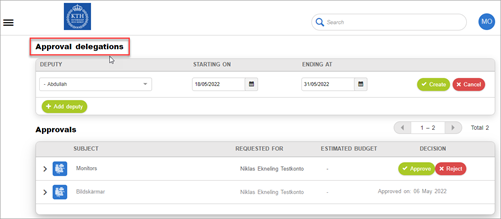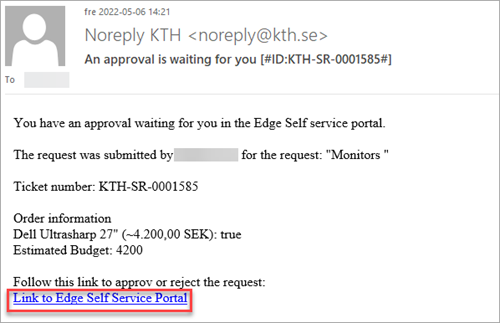Order approval
Qucik referens guide on how order approval works.
Every order you make in the Portal for IT matters needs to be approved by a financial approver.
How to approve an order
- When the order is confirmed, an e-mail is sent to the financial approver who need to approve the order by clicking on the link to approve or reject approvals.
Click on the link you received in the e-mail "An approval is waiting for you". - On the start page, you will see the orders that are awaiting approval. Click on the arrow to see the estimated cost and other information.
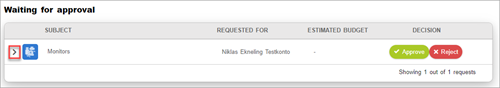
- To accept the order click on "Approve" (1).
To reject the order click on "Reject" (2) and enter the reason for the rejection.
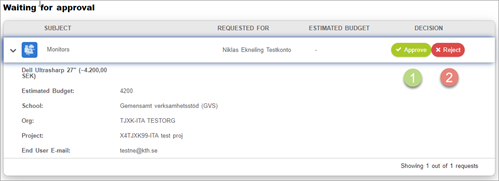
If you click on "Approvals" in the hamburger menu, you will see all the orders that needs approval. You can also delegate the approval procedure to another person if you are away from work for an extended period of time.