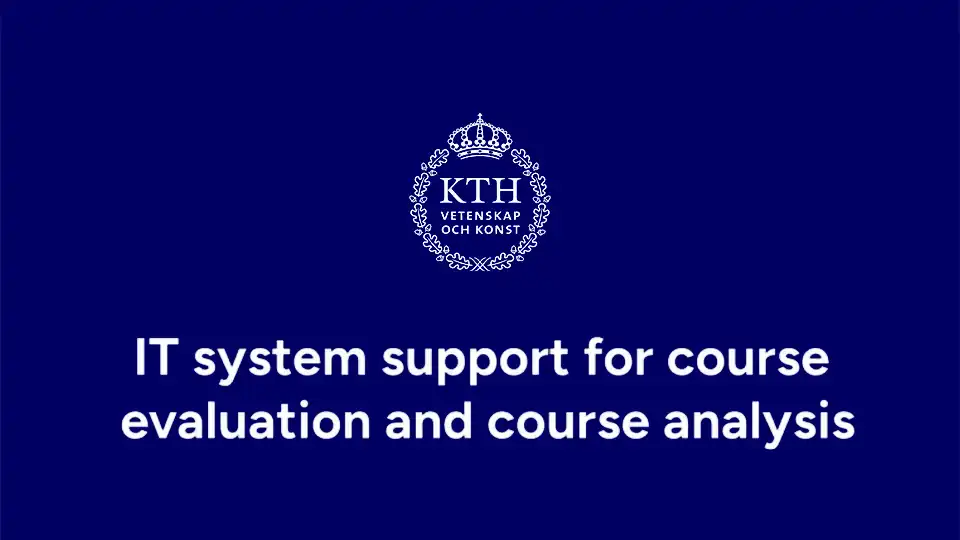Course survey via Canvas
At the end of the course, students are given the opportunity to give their opinion via a course survey directly in Canvas. Course surveys are automated, but as a teacher you have several options to customise the survey to suit your course.
Course surveys are automatically created and published in the Canvas course room at the end of each course offering. As a teacher, you do not need to do anything until it is time to fill in the course analysis, but if you want, you can adjust the survey start date and add questions before the survey is published to students.
One course survey is created per course instance, not course offering. You can merge surveys from several course instances. This applies to courses instances that have the same course code and similar start and end dates. Contact it-support@kth.se well in advance, at least 6 weeks before the course end date, and we will help you. What is the difference between a course instance and a course offering?
Process and timeline for course evaluation
Here you can see the timeline and process for course evaluation and course analysis process, step by step.
Process and timeline for course evaluation and course analysis
Course survey template
Here you can see the template for course surveys for KTH's courses.
Guide to adjusting the course survey
Here we show you how to adjust the course survey via Canvas. The course survey is created and published automatically, but you have the option to adjust the start date and add questions to the survey.
Adjust course survey via Canvas