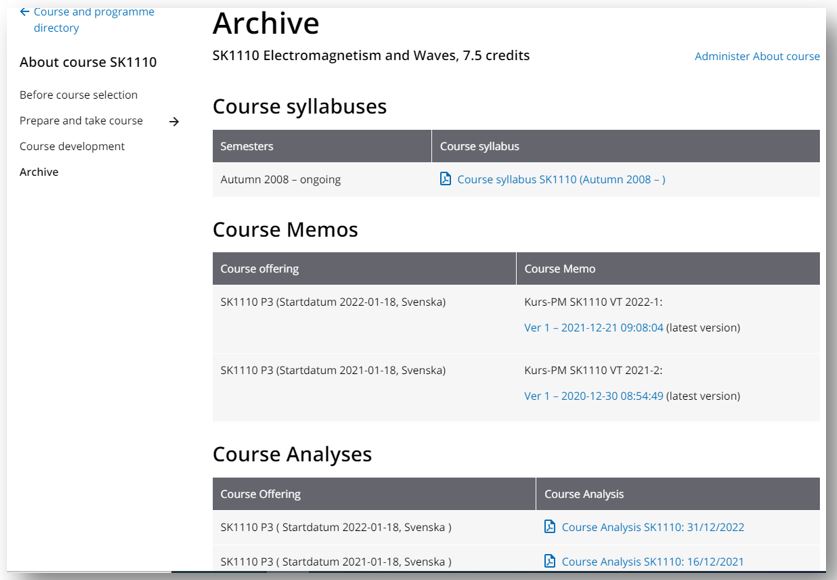The content of About course
About course consists of a number of web pages for each course published in the Course and programme directory. The content on these web pages is described below.
The content of About course
About course is completely public and contains information about each course that has been published in the Course and programme directory. The information is presented on several pages where each page has its own purpose.
About course consists of the pages "Before course selection", "Prepare and take course" (with subpages for Course memo), "Course development" and "Archive". The information is structured according to the students' phases before and after taking the course. The pages are grouped in the left menu. Read more about each page below.
With the help of the About course administration tool "Administer About course", and the functions "The page Before course selection", "Course memo" and "Course analysis and course data", parts of the information displayed at these pages can be edited.
The page "Before course selection"
The page "Before course selection" contains general information about the course, the course syllabus and information about current course offerings. The page supports the student when choosing a course.
The page mainly consists of three parts: at the top there is a section for introduction to the course, to the left there is a section with information about the course (syllabus and course common information), while to the right there is information about course offerings.
Introduction to the course consists of an image and a descriptive text.
To display information for a specific course offering, select the semester and the administrative course instance (if there are more instances in the same semester) by using the dropdown. The information is then displayed on the right side of the page. At the top of the column, there are facts about the course offering, followed by a link to the course memo and schedule. Below that, a section is displayed containing information on how to apply for the course. At the bottom of the page, there are contact information relevant to the course offering and the current course syllabus as a PDF.
Information about the course and its course syllabus is displayed in a broader left column. The information is retrieved from Kopps, the information comes from the course syllabus and the course common information that applies to the semester the selected administrative course instance has as start semester. The course information in the left-hand column is grouped into Content and learning outcomes, Literature and preparations, Examination and completion, and Further information.
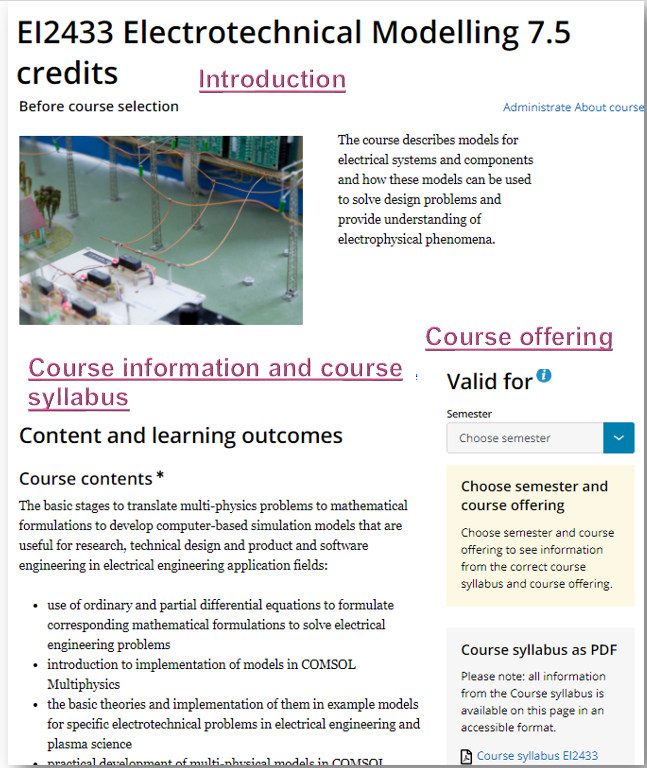
The page "Prepare and take course" and subpages for course memo
At the page "Prepare and take course", the subpage "Course memo" is displayed. Subpages for course memos for current course offerings, that are created through the administration tool "Create and publish course memo", are also shown.
The page "Prepare and take course" and subpages helps the student to prepare and plan the course before and during the course.
The subpage "Course memo"
The subpage "Course memo" gives a brief explanation of what a course memo is and what function a course memo fulfills for the student. The page also shows links to course memos for current course offerings, to a webpage (course memos created in About course) or to a PDF-document (course memos uploaded as a PDF in About course). The link is displayed in the language in which the course memo is written. Therefore, links to the course memo for an English course can be displayed in English even though your language setting is Swedish.
All course memos are displayed on the "Archive" page. Note that only course memos that are published on About course are displayed on the About course pages.
Students have links in their Personal menu to their courses' current course memo on About course. If there is no course memo created on About course, the student ends up on the overview page "Course memo".
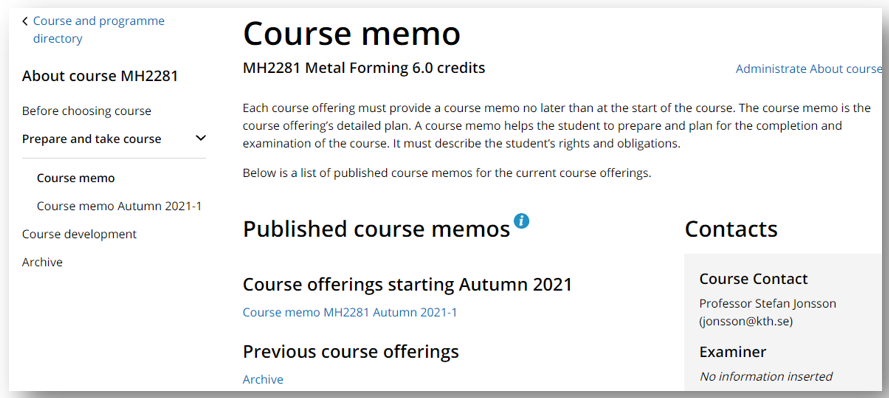
Subpages for current course offerings' course memo
A course memo that has been created through the About course administration tool will be displayed as a separate page under "Prepare and take course", the name of the page is the same as the name of the course memo.
It is the course's current course memo that is listed under "Prepare and take course" in the left menu. All course memos are public and accessible to every one visiting the page.
A course memo contains the information that the author of the course memo has chosen to include and write using the tool. In the right column of the page, there is supplementary information to the course memo, for example information about the current course memo version, links to the course memo as PDF and the course syllabus as PDF and links to pages on the Student web that are particularly valuable for new students. And of course there is contact information in the right column to the teachers, course coordinator, examiner, teaching assistants and others for the course offering.
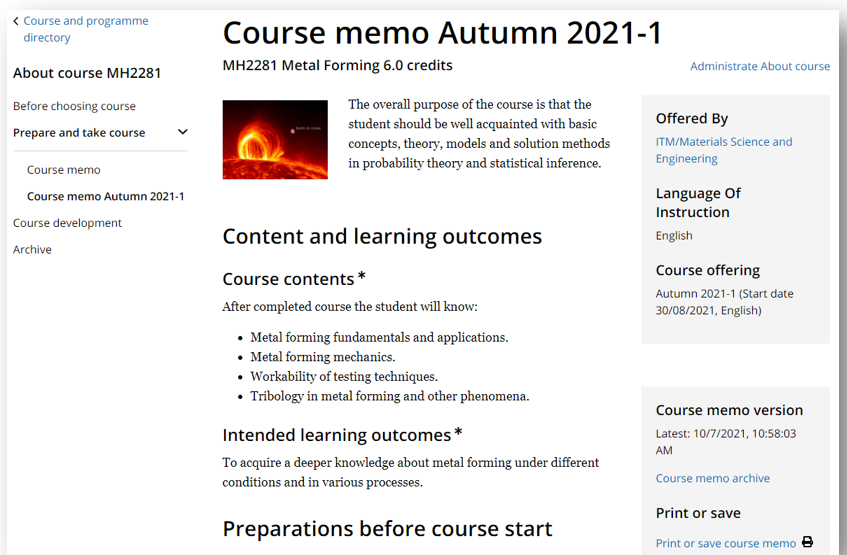
The page "Course development"
The page "Course development" contains published course analyses with course data for the course offerings.
The page lists the course's published course analyses in chronological order grouped by calendar year. The course analyses are referred to as the semester of the course and the administrative course instances that were included in the course. Course analyses are published for a specific course offering with certain course data. Changes that have been introduced to the specific course offering can be published with the course analysis.
If there is a published course analysis for a course offering the page also contains current course syllabus and course memo.
The purpose of the page is to show how the course develops over time. The content can be valuable for the student to take part of before the course selection or to see the result of the course evaluation in which they have participated. For teachers, the content can be used as help in further development of the course.
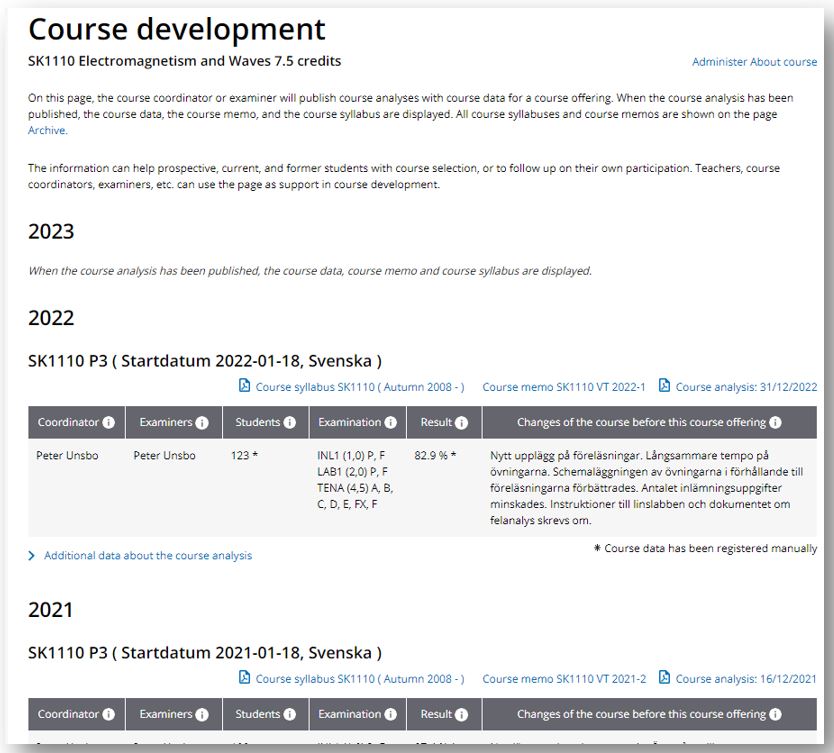
The page "Archive"
Each course has an archive page that contains the course's historical documentation. Here you find all versions of the course syllabus. Here you will also find all course memos and course analyses that have been published on About course. If there are several versions of a course memo for the same course offering, all versions are shown here, the latest valid version of the course memo is marked with the text "latest version".