GitHub Read Me First
Basic information on how to use KTH Github
If you have never used KTH GitHub, you must log in to the web based service (through a browser) at least once in order to generate an account on the KTH GitHub server. This must be done explicitly for each and every server (so only logging in to the gits webpage once will not be enough to access repositories on gita with a client, and so on).
The recommended client for KTH GitHub users is GitHub's own client for Windows and MacOS (desktop.github.com) . It provides both a terminal/shell based environment and a Graphical client. On Linux there is a client for every taste.
The recommended protocol is SSH, based on public/private key pairs (docs.github.com)
You can find the SSH Key fingerprints for gits-14/gits-15/gitr on the following link:
KTH GitHubFor access to repositories on gitr and gita, both HTTPS (with username/password login) and SSH (with keypairs) are viable options
Please add/generate your ssh key by following this guide, Generating ssh keys (docs.github.com)
For access to repositories on gits (the git server for students/classes) SSH is principally the only option for the “average” user, even though the site initially shows how to access a repository using HTTPS. Login attempts through HTTPS (with username/password) will fail.
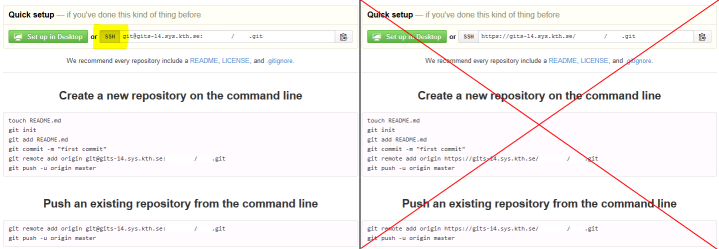
git uri for cloning a repository
