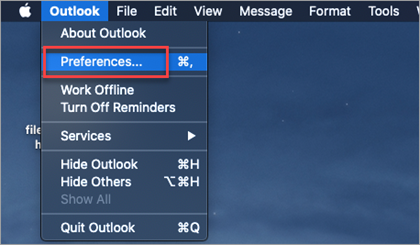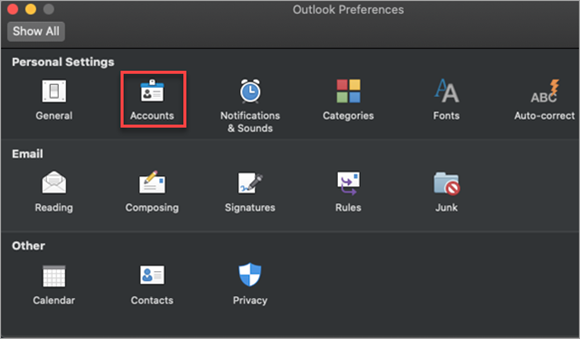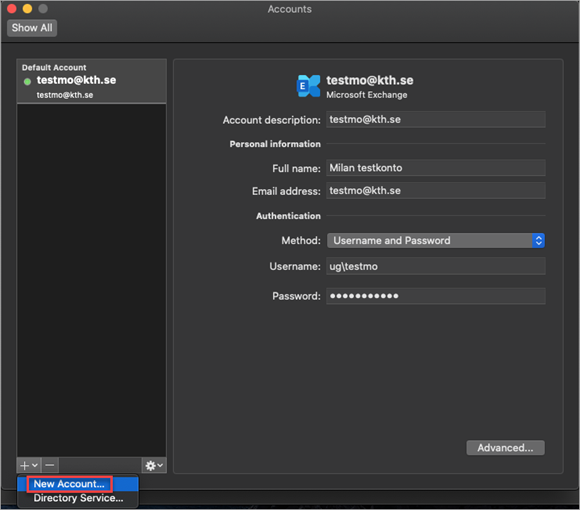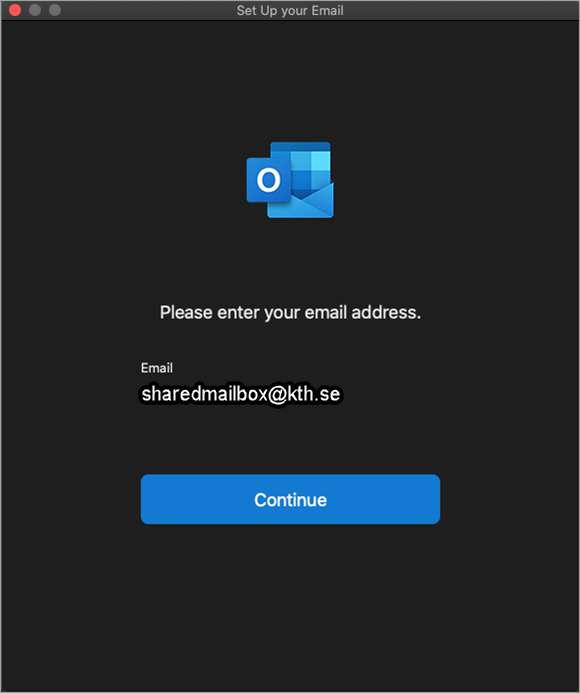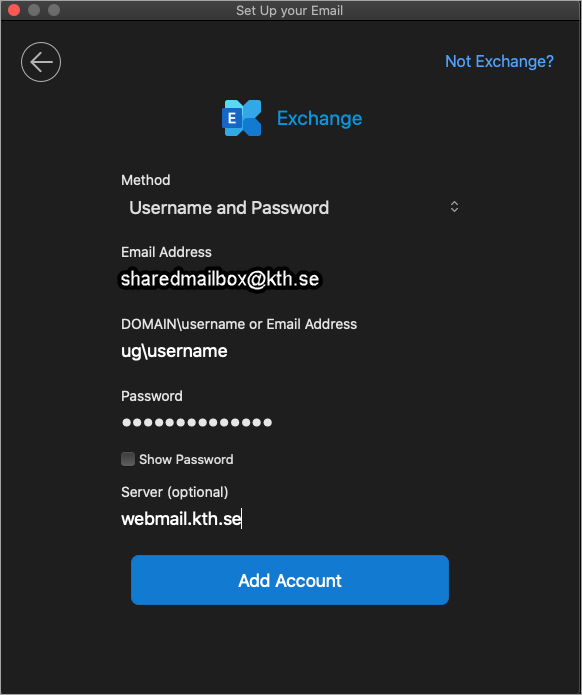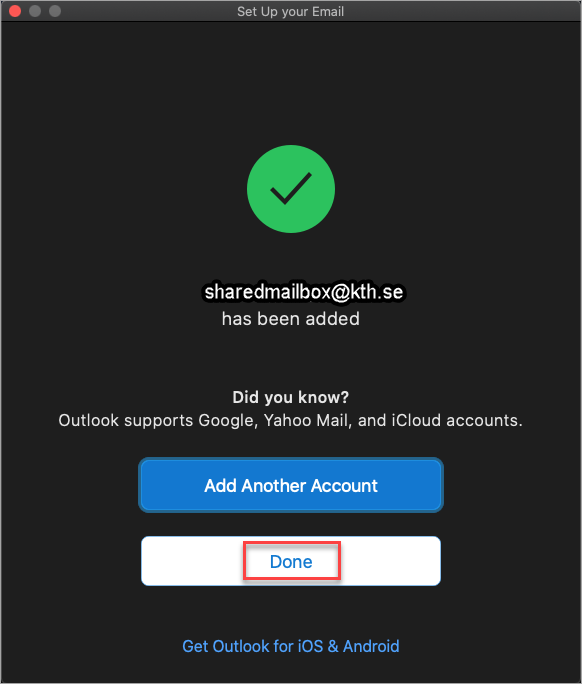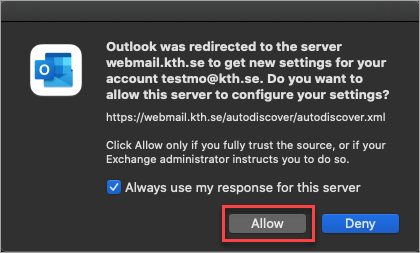Add shared mailbox in Outlook on Mac
Quick reference guide to use shared mailbox on Mac.
Shared mailboxes are not supported by Apple Mail (the accompanying e-mail client in macOS), instead use Microsoft Outlook for Mac to take advantage of this feature.
Add shared mailbox to Outlook on Mac
Here, you can go through instructions on how to add a shared mailbox in the various Outlook versions on a Mac computer.