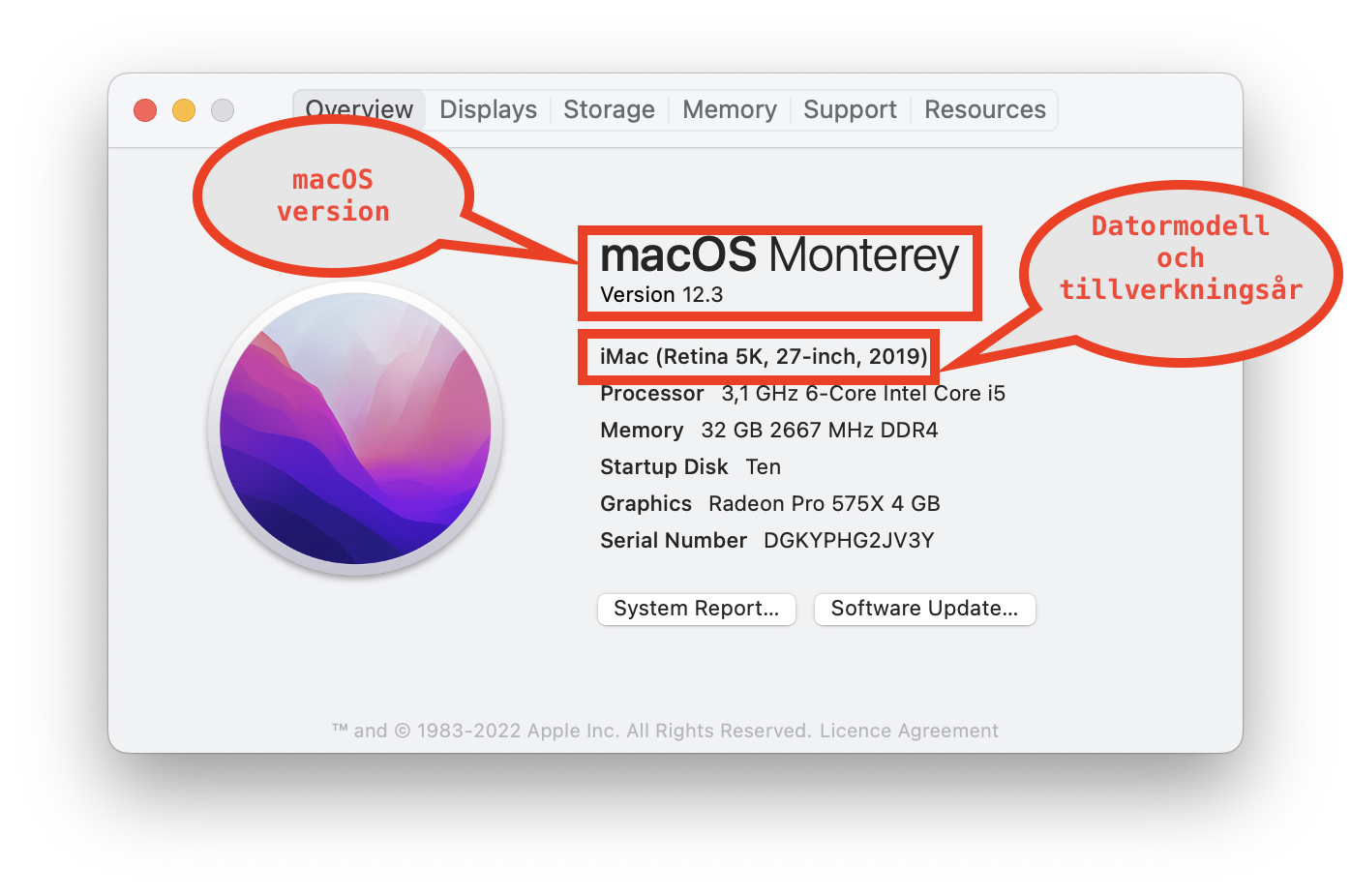Updating Mac from older macOS
To secure your Mac and get new features, regular operating system updates are important.
If your Mac is running macOS 12 Monterey or earlier, an update or replacement is required to get security updates and new features.
Apple supports the three latest macOS versions with security updates and new features, and many applications require specific macOS versions to function properly. In order to keep your Mac safe and gain access to new functions, regular OS updates are therefore important.
KTH follows Apple by supporting the three latest macOS versions:
- version 15 (Sequoia)
- version 14 (Sonoma)
- version 13 (Ventura)
To ensure that KTH Backup (Crashplan), MS Office 365 and OneDrive work correctly, your Mac needs to be updated to one of these versions.
If your Mac can only be updated to Ventura and doesn't support newer macOS versions, it may be time to consider a computer hardware upgrade to get access to the latest features and improvements.
→ Further reading about Apple's security updates
|
Important: All KTH-owned computers running macOS 12 (Monterey) or older must be updated to comply with KTH's guidelines on computer security. |