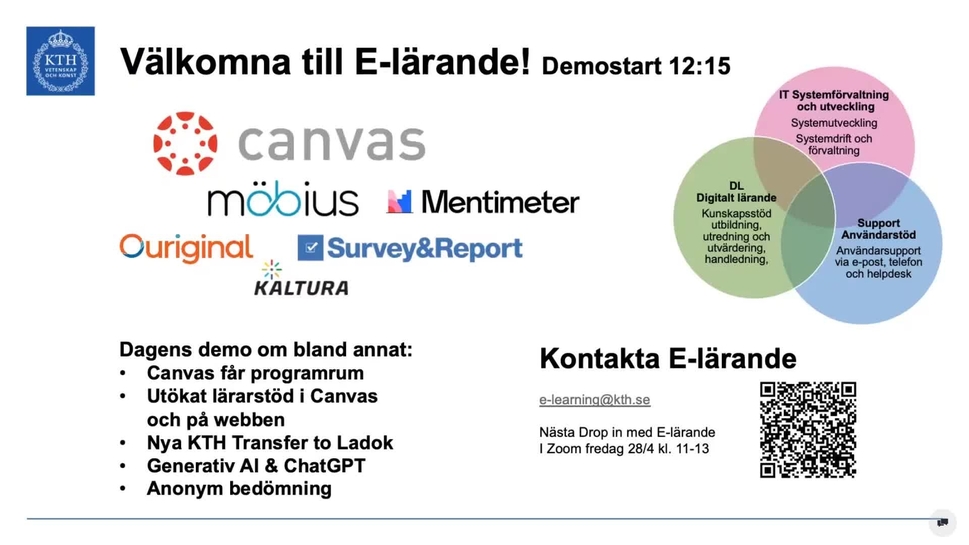KTH E-learning demo, presented 27/4
Recording from demo in Swedish
Are you curious about the latest changes that have taken place within KTH's Digital Learning Environment in the past six months? Then you can explore exciting updates within Canvas, T2L, and the new personal menu through this video!
We hope that the video piques your interest and inspires you to participate in upcoming demos and be a part of the future development of E-learning at KTH
Table of Contents for the Video
Here is a list of links that serves as a table of contents. Click on the link to the section you want to watch. Once you're on KTH Play, click the play button to start the video at the right place. All links lead to KTH Play. Please note that the video content is in Swedish.
- 00.00-00.37: Welcome to E-learning Demo
- 00.37-01.46: Today's Agenda
- 02.42-03.06: Link List QR Code
- 03.07-04.20: About E-learning
- 04.21-10.23: Program Rooms in Canvas
- 10.24-11.16: Enhanced Teacher Support on Canvas and the Web
- 11.17-12.28: Canvas Template for Lifelong Learning Courses
- 12.29-15.12: Support for Thesis Courses and PhD Courses
- 15.13-15.48: Web Pages about Video in Education
- 15.49-16.38: E-learning's New Web Pages
- 16.39-17.29: Canvas Survey
- 17.35-19.41: KTH's Personal Menu
- 19.41-21.16: KTH Social
- 21.19-24.26: Transfer to Ladok
- 24.26-25.06: Can you test the new personal menu?
- 25.07-30.46: Anonymous Assessment
- 30.46-33.30: Brief about Generative AI Technology
- 33.31-35.01: Generative AI Technology and E-learning
We look ahead together with teachers and staff
The demo is presented each term by the E-learning management object at KTH, which has a central mission to manage and further develop the digital learning environment for KTH, including Canvas. In order to create the best possible digital learning environment, we work in various ways to receive feedback from and communicate with those who use it. This demo is one of these methods, open to all teachers and staff at KTH, where we have selected a number of ongoing development projects that we want to present and discuss.
Related Links
"Related Links" will take you to web pages on the intranet where you can find equivalent information as presented in the videos.