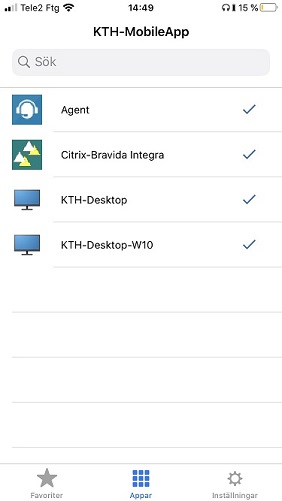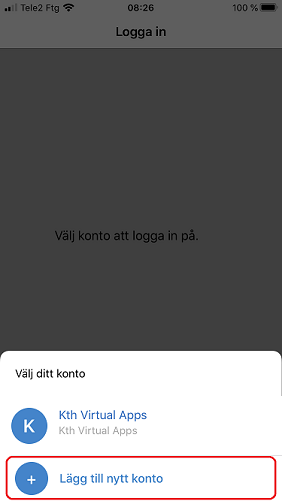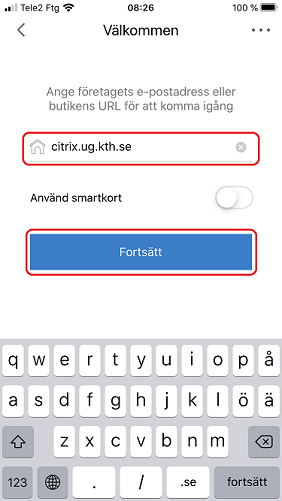Connect to KTH-Desktop (via Citrix) from an iPhone/iPad
You can access your KTH Windows resources via the service KTH-Desktop (by installing Citrix) on a iPhone/iPad
- Start by downloading and installing the Citrix Workspace app from Appstore
- Choose Add new account
- Fill in citrix.ug.kth.se och click on Continue
- Fill in your username and password. Click on Log in.
- Under Apps you can start KTH-Desktop