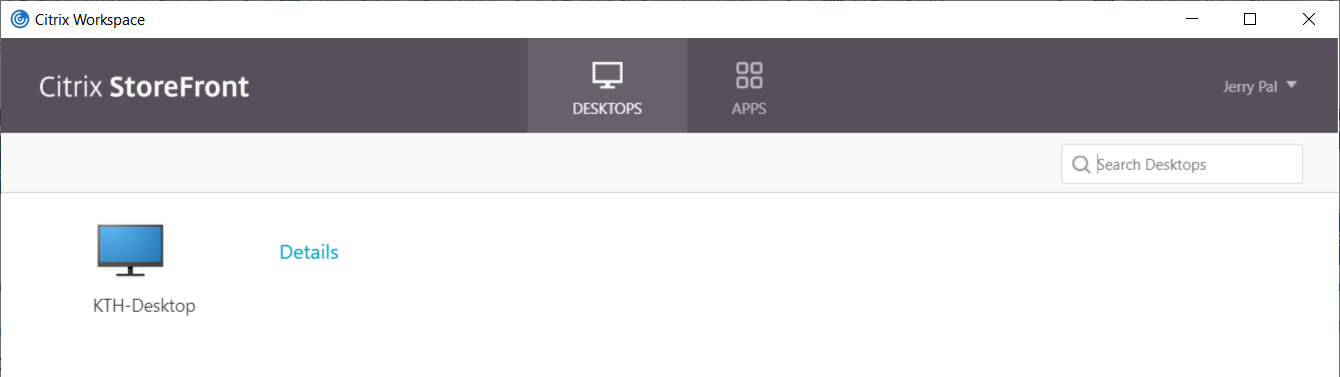Connect to KTH-Desktop (via Citrix) from a Windows PC
You can access your KTH Windows resources via the service KTH-Desktop (by installing Citrix) from a Windows PC.
Start by downloading and installing the Citrix Workspace app from the Citrix website (external link) . The installation needs to be done on e.g. your private computer or a KTH computer that is not KTH Windows (WIKS) installed. Follow the instructions on the website for downloading.
Once downloaded, open the installation file and do the following:
To start the installation, click Start
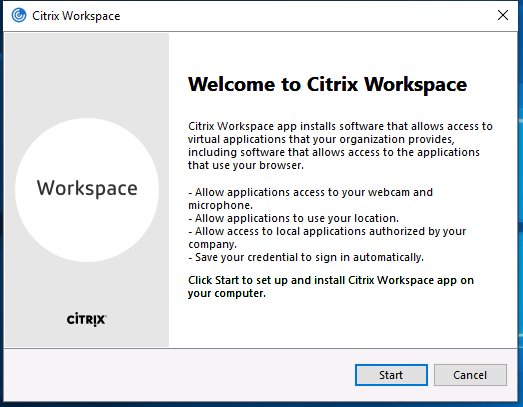
Check the box for "I accept the license agreement" and click on Install
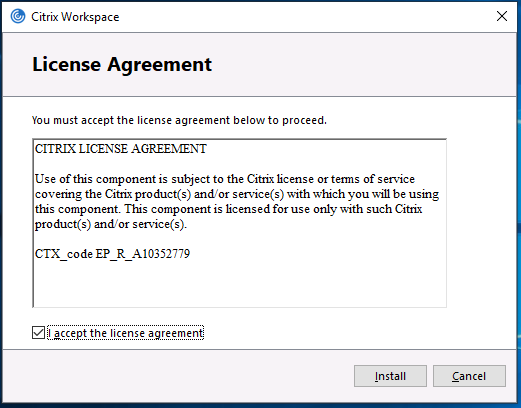
When the installtiona is done clcik on Add account
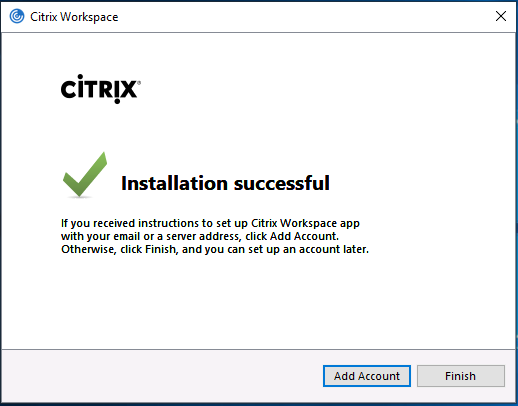
Click on Yes to reboot your computer to finish the installtion
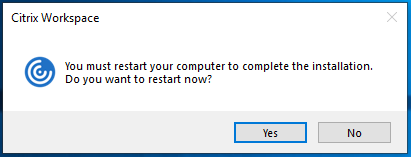
Start the Citrix Workspace app and fill in citrix.ug.kth.se and click on Add
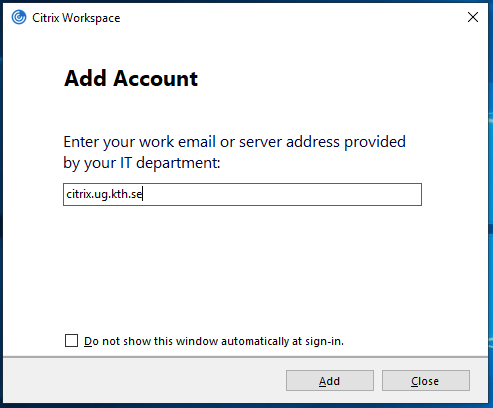
Enter your username (without @kth.se) and password for your KTH account and click on Log on
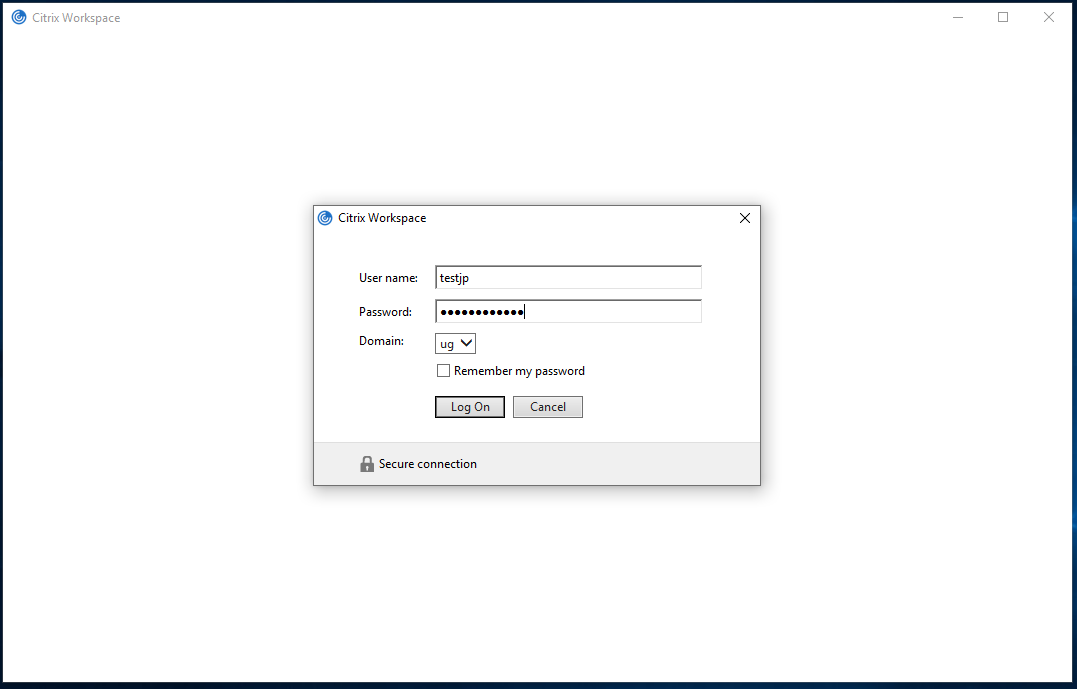
You can reach a Windows sesstion via”KTH-Desktop” which will give access to H:, G:, P:, under the tab ”Desktops”