The Syllabus function in Canvas
The course memo is important for students before and during the course, and sometimes even after the course. That is why we recommend making it is easily accessible for the students by linking to it from “Syllabus” in Canvas.
Link to the course memo
Information about how a course is conducted must be included in the course memo, and Canvas “Syllabus” is a great place to add a link to the course memo. This is because the Syllabus is part of the course navigation menu and a course memo is too important to hide away. Students should be able to find it fast and without needing to look through the entire course room.
According to KTH's guidelines, a course memo should be established through existing system support. This means using the standardized tool for course information in the course and program catalogue. You can read more about Course memo and KTH’s standardized tool .
Hide the course summary to reduce confusion
By default, a list of all upcoming assignments is displayed under Syllabus in chronological order. That list is called “Course Summary”. We recommend that you as a teacher hide the course summary due to multiple reasons:
- Students already have better access to this information through their “To do list”.
- The list has neither the structure from “Modules” nor the information about the assignments that is shown under “Assignments”.
- You as a teacher can see all assignments even if they are not yet published, but the list doesn’t say if they are unpublished or published.
All of these points can cause unnecessary confusion among students and teachers. To hide the course summary, follow these steps:
- On the Syllabus page, click on the “Edit” button.
- Uncheck the “Show Course Summary” box that you find below the text box.
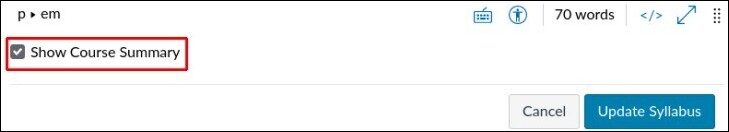
- Save by pressing “Update syllabus”.
