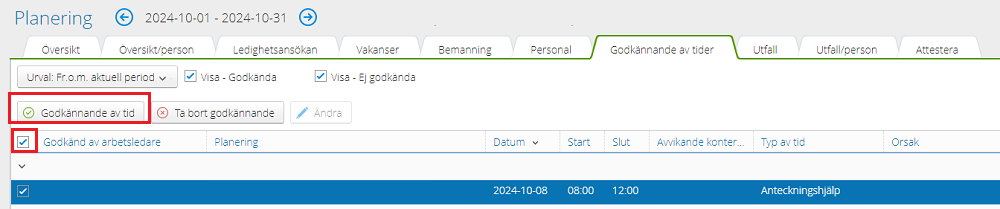Approve reported hours
Here you find instructions how to approve employees' reported hours in KTH-HR.
As a manager, you approve employees' reported hours in KTH-HR. This needs to be done continuously before the approval of the period/month.
If the view in the system doesn’t match the guide, it could be due to that you have different settings for how tabs are displayed. You can try to change your personal settings .
Approve reported hours step by step
1. Start by click on "Self-Reporting", "Manager" and "Planning"
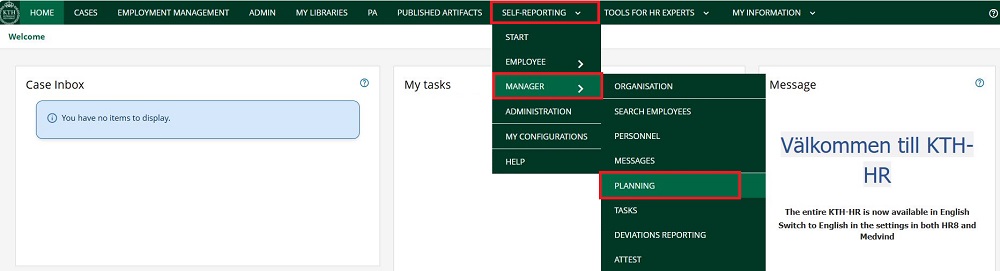
2. Click on the "Approval of hours" (Godkännande av tider) tab.
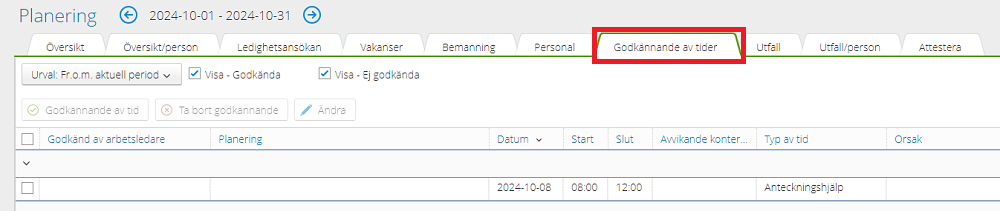
3. To approve the hours, check the box by "Approved by supervisor" (Godkänd av arbetsledare) and then click on "Approval of hours".
It's important to ensure that the "Deviating Allocation" (Avvikande kontering) is correctly filled in before approving the hours.