Generate vacation list
Here you find instructions how you as a manager can generate a current vacation list for your department or a larger part of the organisation in KTH-HR.
Generate vacation list step by step
1. Start by clicking on "Self-Reporting", "Manager" and "Planning"
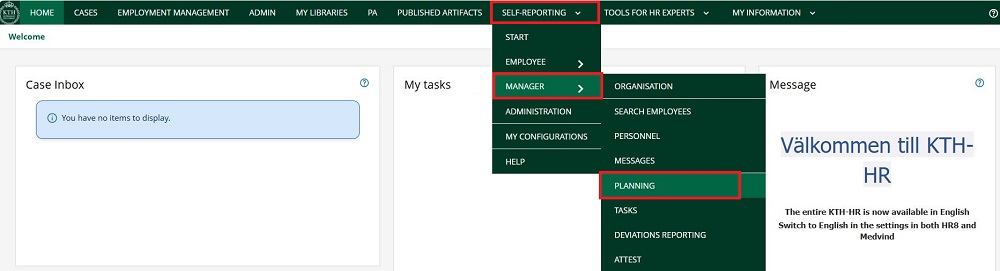
2. A new window will open. Click on the "Overview" ("Översikt") tab (highlighted in green in the example), then select "Reports" ("Rapporter") and "Salary Balance Report" ("Lönesaldo-rapport").
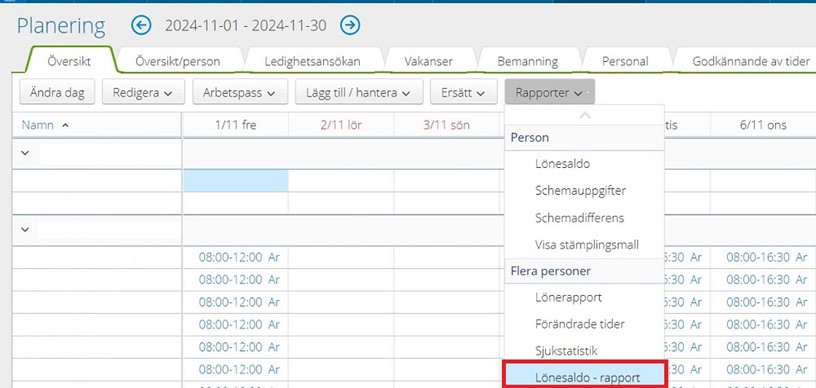
3. A new window will open. Here, you will see all employees belonging to the planning group you have selected to display in the system. Click "View" ("Visa") to generate the report.
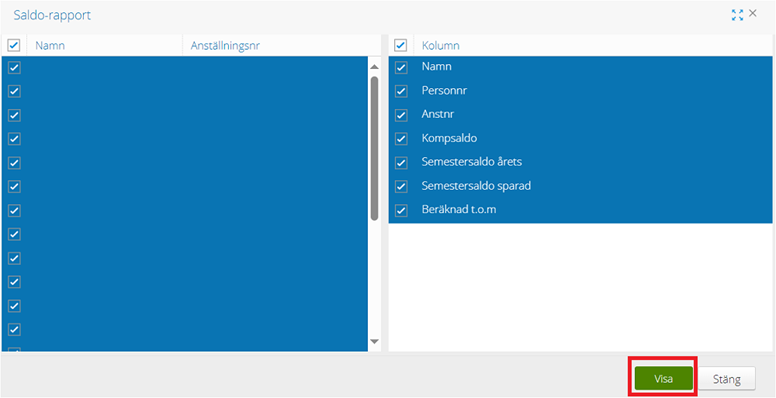
4. The system will display the current vacation balance for each employee. If an employee has scheduled vacation days in advance in the system, these days will reduce the number of days shown in this overview.
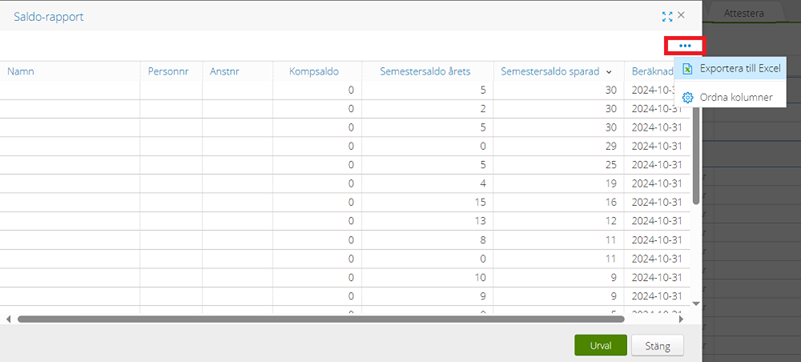
5. Click on the three dots in the top corner to choose the option to export the report to Excel.
