Share a presentation in Zoom meeting
The guide will show you how to share a presentation once you are in a meeting
While you are in the meeting press the “Share Screen” button

Choose what you want to show and then press “Share”
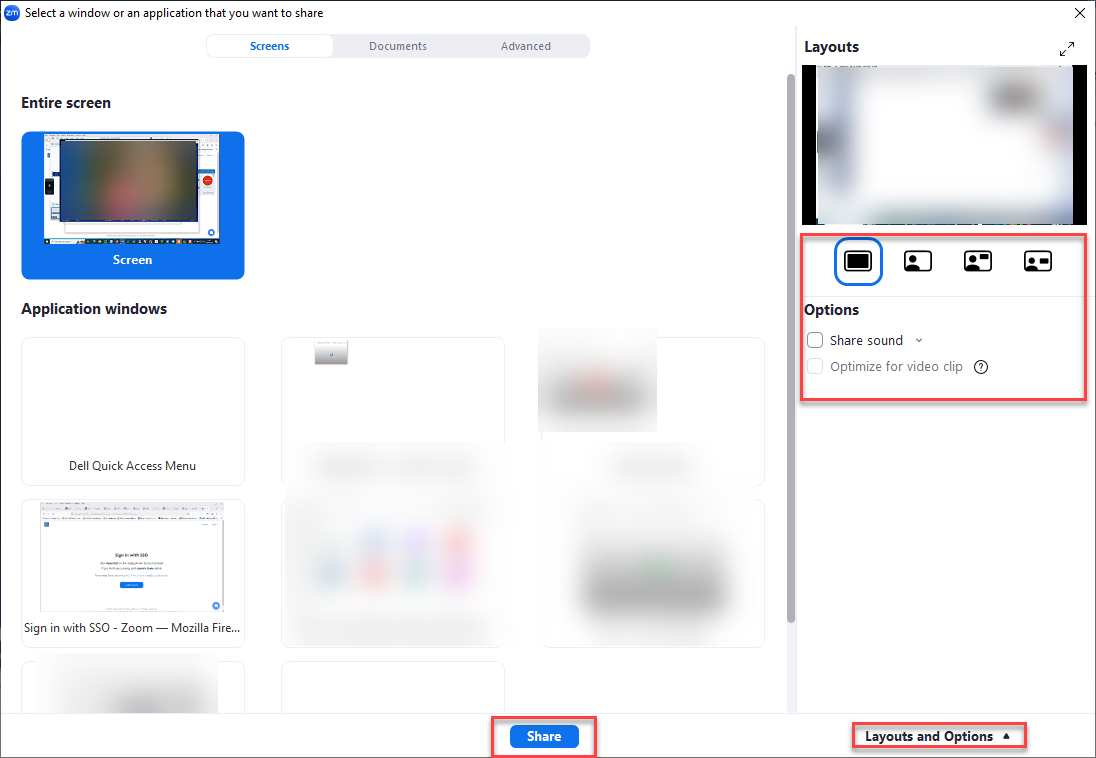
The presentation will be visible for everyone in the meeting.
