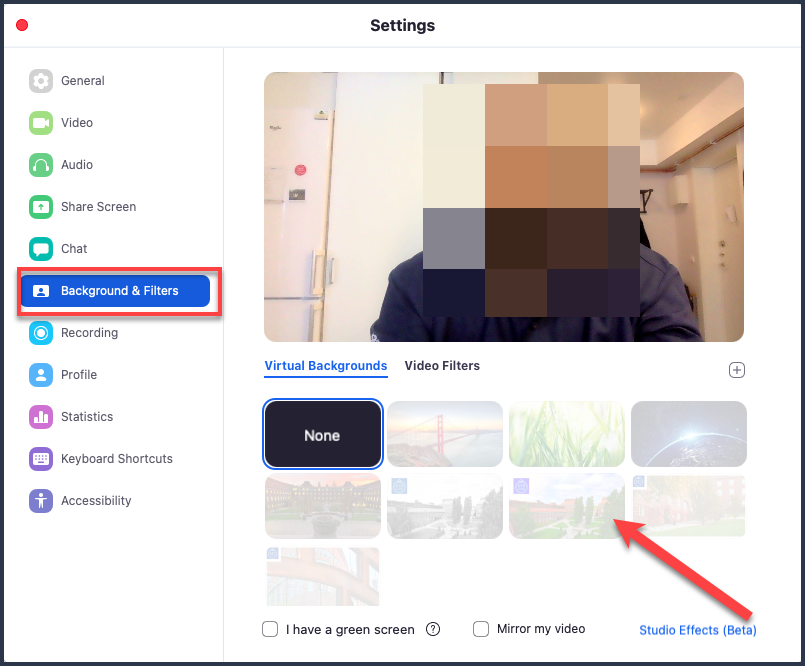Make sure the webcam works in Zoom
To check if the camera is working, as it should, press the Video button on the left.
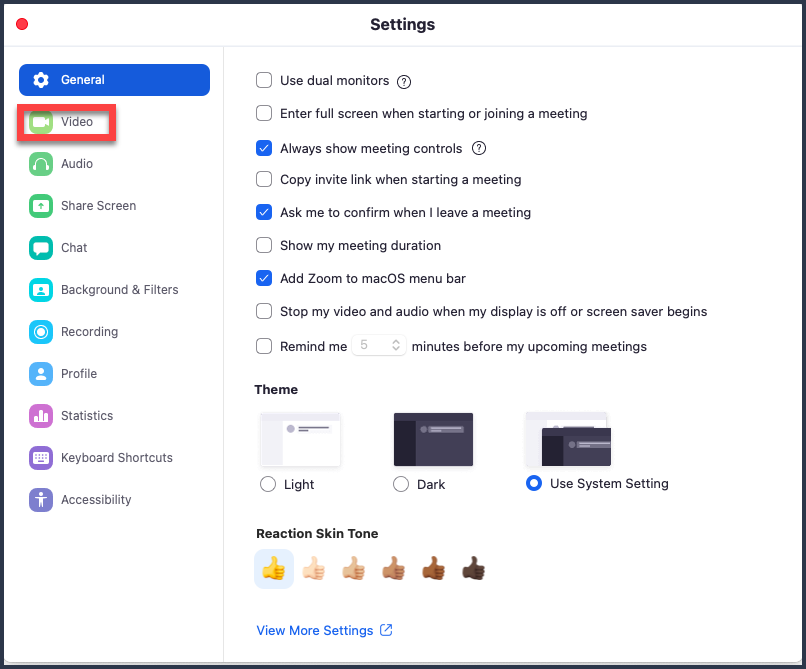
Here you can see if the camera is working. If you see yourself, then you know that the camera is on and working. If you have several camera connected to your computer, you can toggle between them by pressing the down arrow button next to Camera.
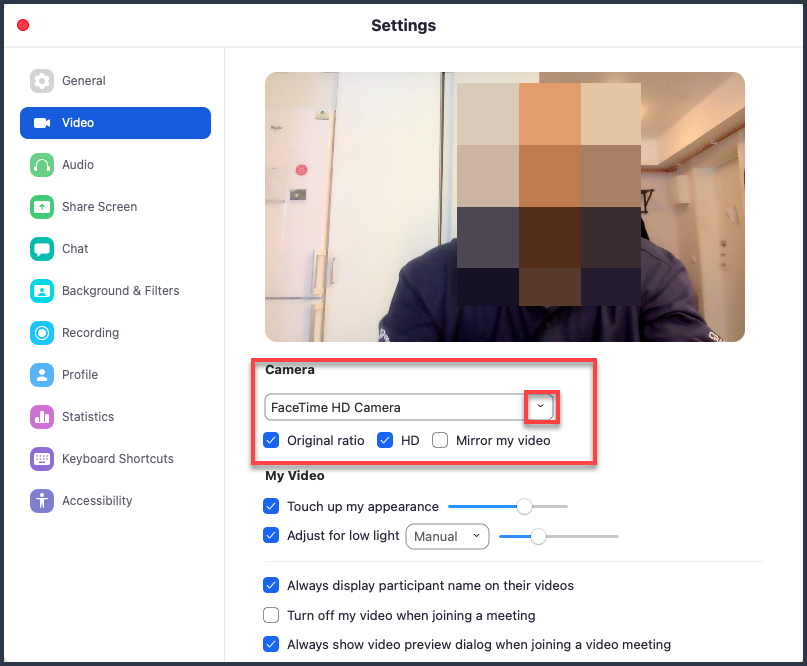
Background and Filters
If you want to add a background and or a filter to your video, press
”Background and Filters”
If your computer can add background and filter without having a green screen, Just chose the ones you want.
If your computer cant handle process the background without a green screen. The pictures will be grayed out and you wont be able to choose.