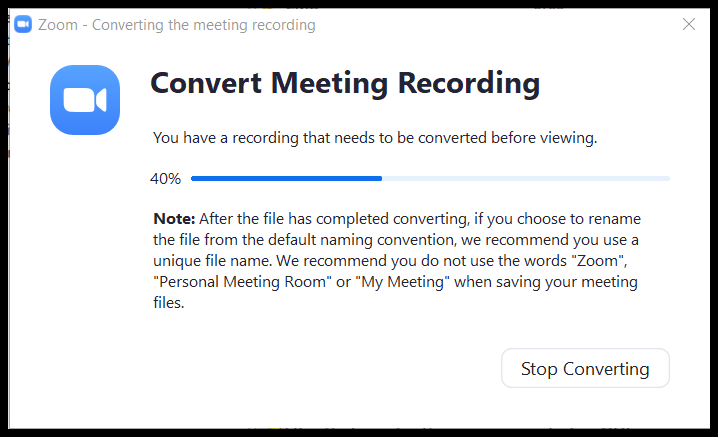Record a Zoom meeting
Quick reference guide on how to record a Zoom meeting
The guide will show you how
*You have to be a host to be able to record the meeting or you need a permissionn from the host.
Start by pressing the “Record” button to start

You have now 2 options. Choose “Record on this Computer” to start recording the meeting
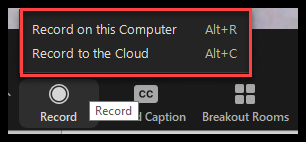
The recording of the meeting has now started

At the left top corner will show that the meeting is being recorded. Everyone in the meeting will se that
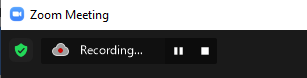
Once the meeting closed Zoom start to convert the file before it save it on the computer