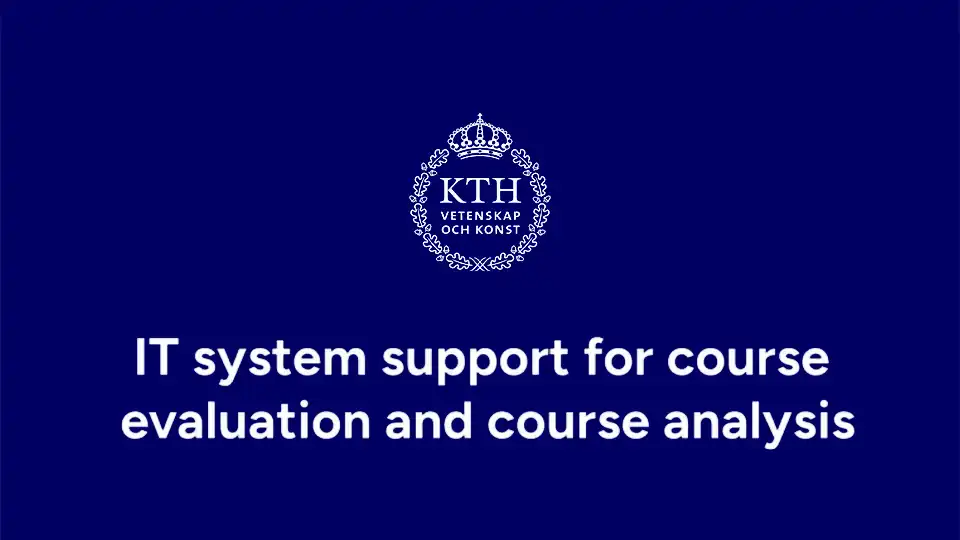Process and timeline for course evaluation and course analysis
Here you can see what the process for course evaluation and course analysis looks like, step by step from the creation of the course survey to the completion of the course analysis and a possible action plan is created. As a teacher, you do not need to do anything until it is time to write your course analysis, everything else is done automatically via Canvas. However, you have the opportunity to customise the course survey before it is sent out. In the process, you will see what happens and when, as well as instructions on how to customise a course survey and how to complete the course analysis.
This is how course evaluation and course analysis works, from the creation of the course survey to the completion and publication of the course analysis. On this page you will first find a summary for teachers, and further down the complete process if you want to know how all the steps happen and when.
Summary of the process and timeline for teachers
Here is the process for the course survey and course analysis in four short steps. As a course coordinator, you don't need to do anything until it is time to write the course analysis – everything else happens automatically.
Full process and timeline for course survey and course analysis
Here you can see the full process and timeline for course survey and course analysis.
1. Course survey is created and e-mail is sent to course coordinator
The course survey is automatically created for each course offering, according to a standardised survey template. The survey is created 5 weeks before the survey's preset publication for students; see next step. At this point, the survey is only visible to the course coordinator and is not published for students until later.
An e-mail is sent to the course coordinator to inform them that the survey is available. You can now adjust the survey; see next step.
2. Opportunity to adjust course survey
Before publishing, the course coordinator can adjust the survey by adding questions, choosing to moderate free text answers (see step 6), adding more authorised persons or adjusting the start date.
The course survey start date, and publication for students, is preset to the Monday after the course end date. The start date can be adjusted to publish the survey up to 35 days earlier or up to 7 days later.
Students always have 11 days to respond to the survey. If the start date is changed, the end date is automatically set to 11 days after the new start date.
Adjust course survey via Canvas
3. Course survey is published
The course survey is published in the course room in Canvas and is now visible to students who are registered for the course offering. If the start date of the survey has not been adjusted, the course survey is published on the Monday after the course end date.
4. Course survey is answered
Students have 11 days to respond to the survey from the survey's publication date. Reminders are also sent to students.
5. Course survey closes
The course survey closes after 11 days and can no longer be answered.
6. Free text responses are moderated
You can choose to have free text answers submitted in the course survey reviewed before they are published for the teacher. This option is provided so that you do not have to deal with difficult comments on your own, to avoid seeing inappropriate comments and to get support if needed.
The moderation is done by person(s) selected at each school. The reviewer can handle it, for example, by masking or deleting inappropriate comments or summarizing the content and reviewing it with you as a teacher.
7. Reports are created
Two different reports based on the course survey and course data are created, see below. Data and examination results from the course are automatically generated and visible in the reports. In the course analysis template you can see which data is included. Please note that the reports are only visible to teachers in this stage.
- Part 1: With free text answers. This report is only visible to the course coordinator and any other authorised users added, such as the head of department or Programme Director. The report with free text answers is never published publicly.
- Part 2: Without free text answers. This report is included in the course analysis that is later published in the course room in Canvas.
Please note that if fewer than three students have answered the survey, only one report will be created, which does not contain any summary of the course survey results. This is done to ensure that the survey maintains anonymity.
8. Course analysis is written
The course coordinator writes their course analysis within 7 weeks (49 days) from the course end date.
In the course analysis, it is possible to write both public and internal reflections. Internal reflections are only visible to the course coordinator and other authorised persons involved in the development of the course, such as the Programme Director or head of department. You can save a draft course analysis before publishing it.
9. Course analysis is published
The course analysis is automatically published in the course room in Canvas 7 weeks (49 days) after the course end date.
If you have finished the course analysis before 7 weeks, it can be published earlier. If there is no published course analysis, only results from the course survey and course data are published.
If you have started writing a course analysis and saved a draft, your draft will be published automatically after 7 weeks.
In the course analysis template you can see which parts are published in Canvas. On the course page under About course , course data and what is filled in under the last heading from the course analysis, ‘changes introduced for the next course offering’, are published. It is available to everyone, both internal and external, who visits the course page.
10. Action plan is created if needed
The action plan is a more in-depth version of the course analysis that is created if the course needs certain development. When working on the action plan, you have more time and space to carry out relevant course development.