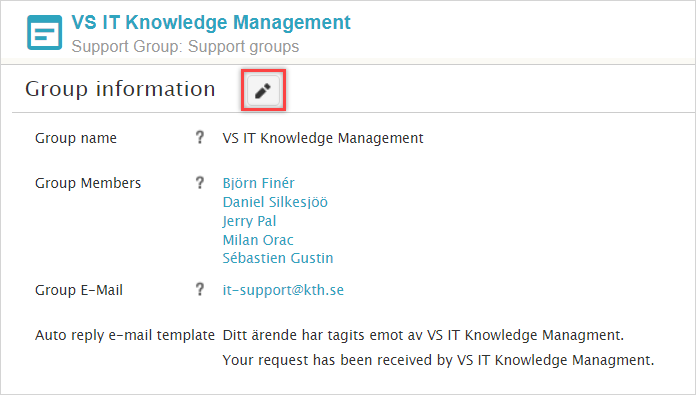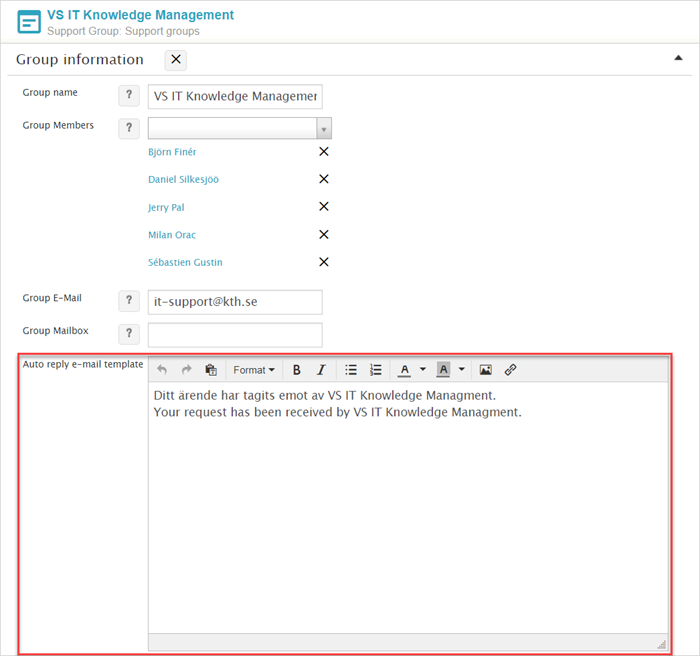Change the auto reply in Edge
Quick reference guide on how to change the auto reply sent from the Service Management System Edge.
Only support group administrators can change the auto-reply for their support groups.
- Go to the profile card for the support group. This can be done by clicking on the support group link in a ticket.
- Click on the pencil next to “Group information” to edit the auto reply.
- Edit the auto reply found next to “Auto reply e-mail template”
- Click “Save”