Delete cases in Edge
Incorrect or test cases can be deleted in Edge.
Sometimes you have cases that should not remain in Edge, e.g. test cases or other unwanted cases. These can be deleted from the system.
To delete unwanted items, proceed as follows:
Select all e-mails that you want to delete and click Edit. Then select Delete selected data cards.
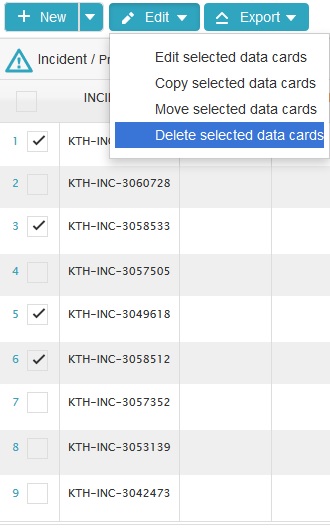
Then you will see a confirmation window where you have to confirm that you really want to delete these cases.
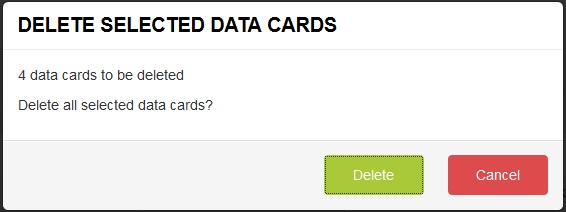
Alternative method: You can also choose to delete a case from within a case by clicking on "...More" and selecting "Delete data card".
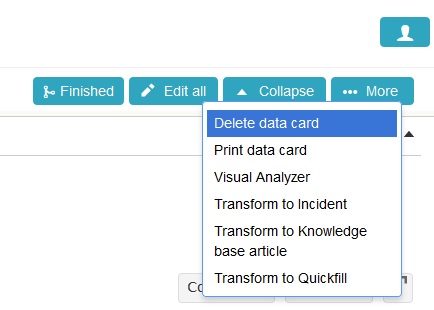
The deleted cases are being stored in a trash can that the system empties once a week. If you have deleted a case incorrectly, you can restore it from the trash can if it has not been emptied.
In the trash can, you only see cases that have been deleted from support groups that you have access to.
