Spam e-mail in Edge
Spam i Edge can be sorted out without opening the case.
Sometimes spam e-mails arrive directly to the support groups that you would easily like to sort out directly in the list without opening them.
If it is spam mail, do this: Mark all e-mails that are spam and click Edit. Then select Edit selected data cards.
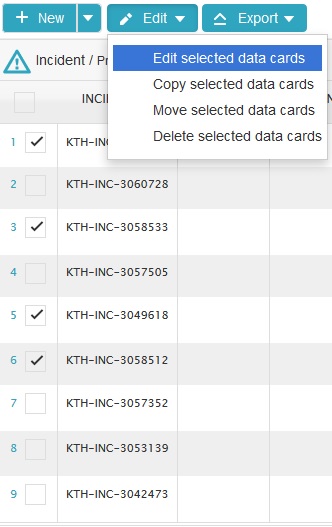
What needs to be changed is the Support group, because all spam e-mails should be moved to the support group Spam. Then these will create basis for building better spam filtering so that we avoid similar e-mails in the future. Click Save & close to remove the selected cases.
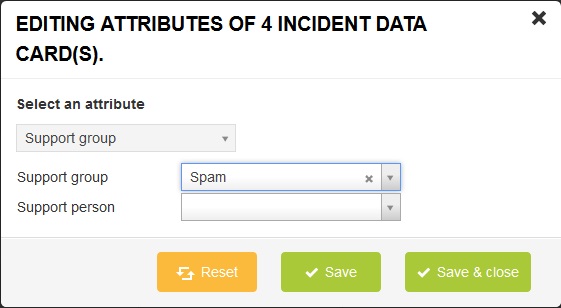
Please note that if the cases do not have a Category, you will receive an error message because this is a mandatory field, and then these cases will not be moved.
If you do not work with categorization in your groups, cases in your support group will automatically have Uncategorized set as Category, so there should be no problems.
If the support group works with categorization, you can talk to your group administrator about setting a Default category for your support group. It is up to each support group to decide for themselves.
