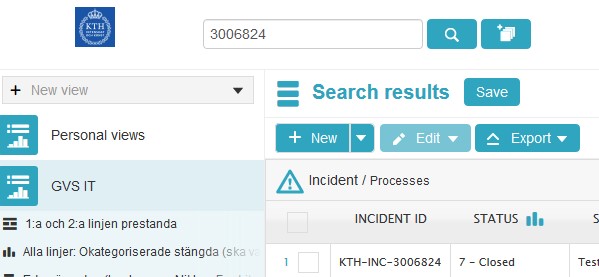Find a case when you search in Edge
It can happen that you can't find a case when you search in Edge. Several factors can cause a case not to be found with the global search.
Sometimes when you search for a case, you don't get a hit. It can be due to two different reasons.
- The case is located in a support group which you are not authorized to see.
That support group decides of which other support groups should be able to see their cases (so called: supporting support groups) or should be able to own cases (group members) in their support group. Support groups can agree between each other about what support group should have permissions to see or to own the cases.
- The case has the status "Closed".
If a case has been Resolved for 14 days, it automatically changes the status to Closed. Cases that are Closed are marked as Hidden by the system and are then not visible in all lists.
To display cases with status Closed, proceed as follows:
- Search as usual with the global search box at the top left.
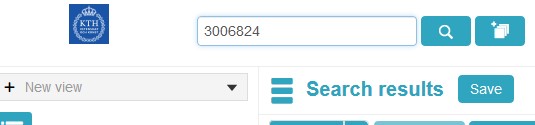
- If you do not get a hit, it is due to one of the above mentioned reasons.
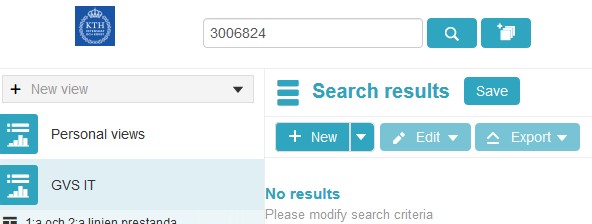
- To view cases that are in status Closed, click on Settings and select All. Then click Apply.
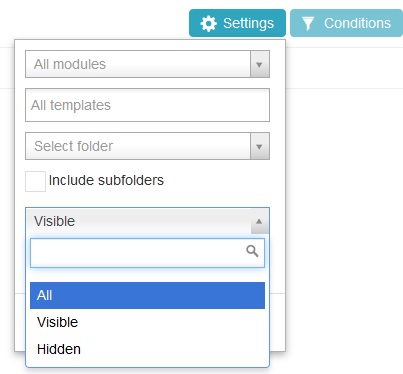
- Now cases with status Closed are also displayed. If the case is still not visible, it is located in another support group where you do not have authorization for to see.