Mail to many people and receive the responses as own cases in Edge
You can send an e-mail to many people from Outlook and receive each answer as a separate case in Edge.
When done this way, your name will appear as the sender in the e-mail that is made in Outlook. But replies to this e-mail will go to your support group in Edge and not to your personal mailbox.
Do as follows:
- Create a new e-mail in Outlook
- Choose Options and make sure Bcc field is shown
- Click on Direct Replies To
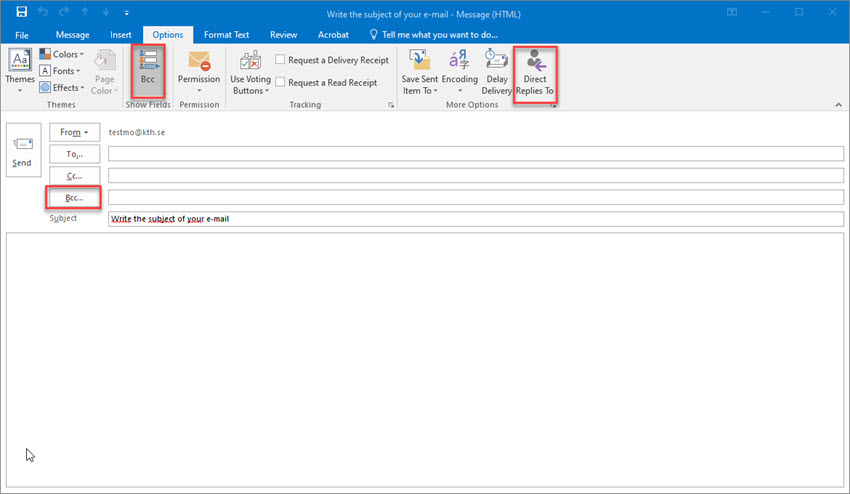
- Change under "Delivery options" for "Have replies sent to" to the desired support group in Edge and click on Close
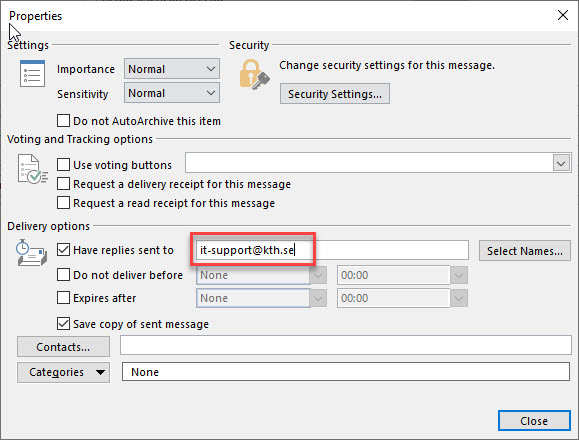
- Enter all recipients' addresses in the box for Bcc so that people whose names are in the Bcc field can't be seen by other recipients.
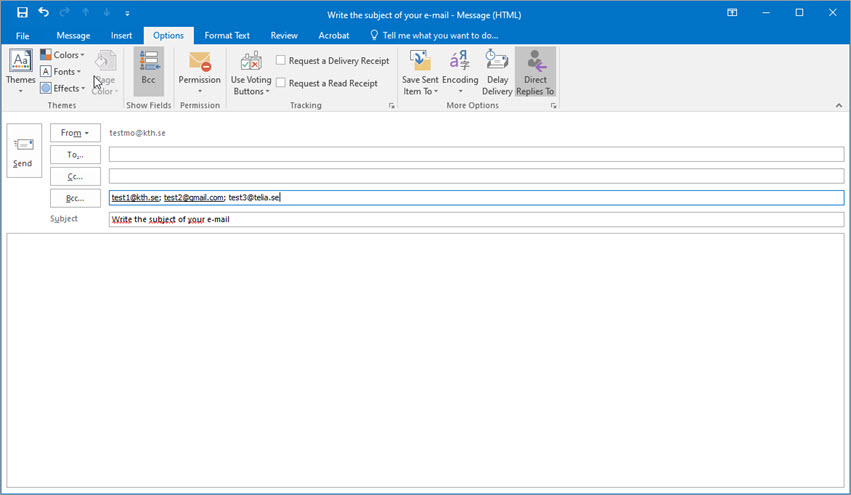
- Now, all responses to this mail will come in as their own separate cases in Edge.
