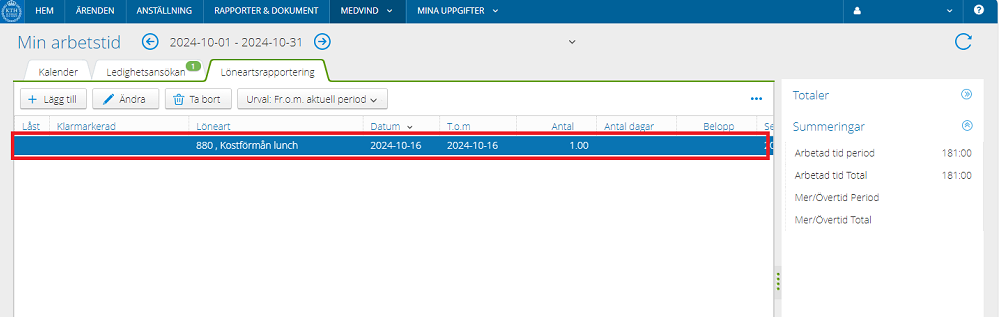Register meal benefits
Here you find instructions how to register meal benefits as employee in KTH-HR.
Before you start
Make sure that you have checked the routine for meal benefits before you register this in KTH-HR.
Register meal benefits step by step
1. Click on "Self-Reporting", "Employee" and "My Working Hours"
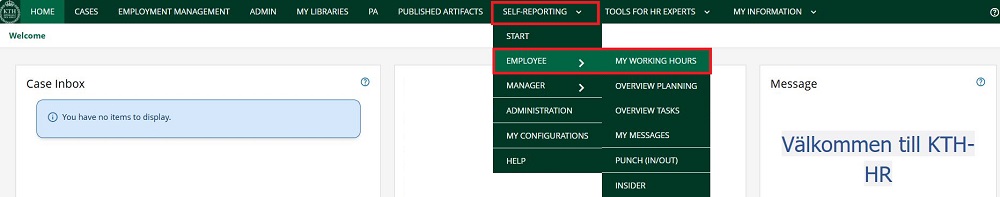
2. Click on the "Paycodes" (Löneartsrapportering) tab.
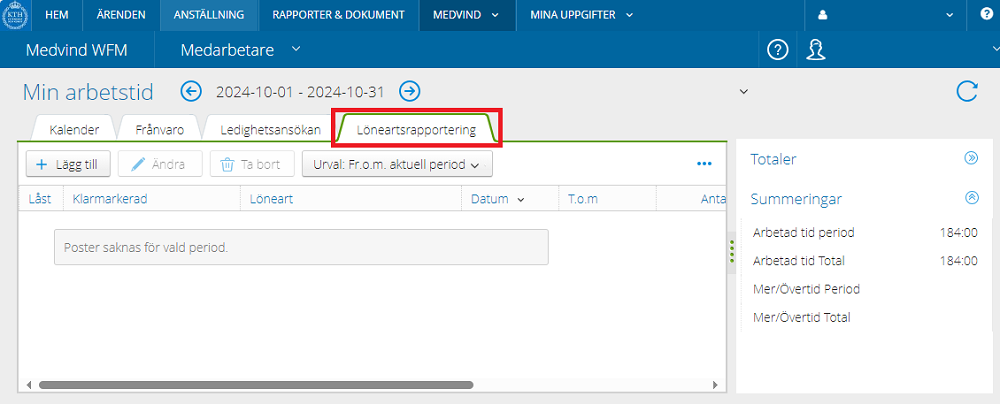
3. Click on "Add" (Lägg till) with the plus sign (+) located in the Payroll Reporting (Löneartsrapportering) tab.
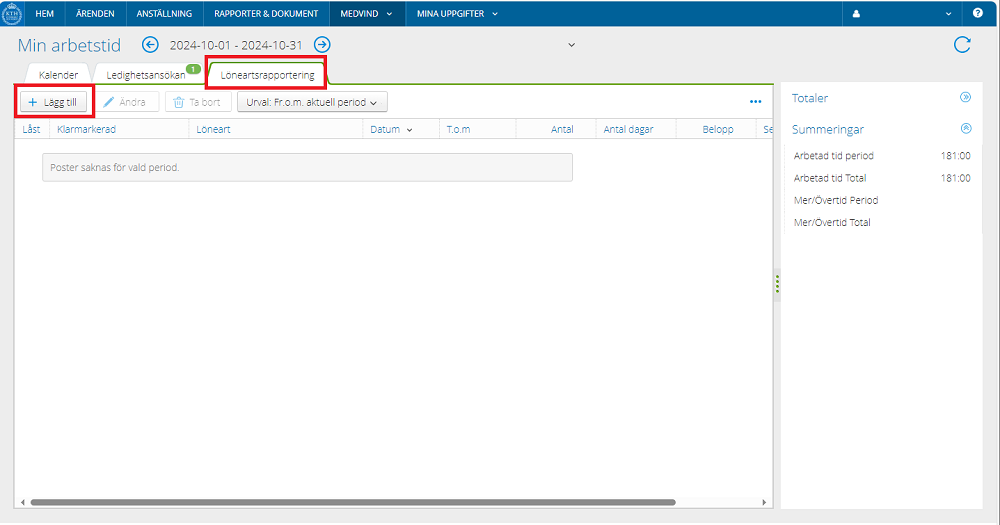
4. Click on "External codes" (Löneart). A dropdown menu will appear. Choose the meal benefit that you have received, for example breakfast (frukost).
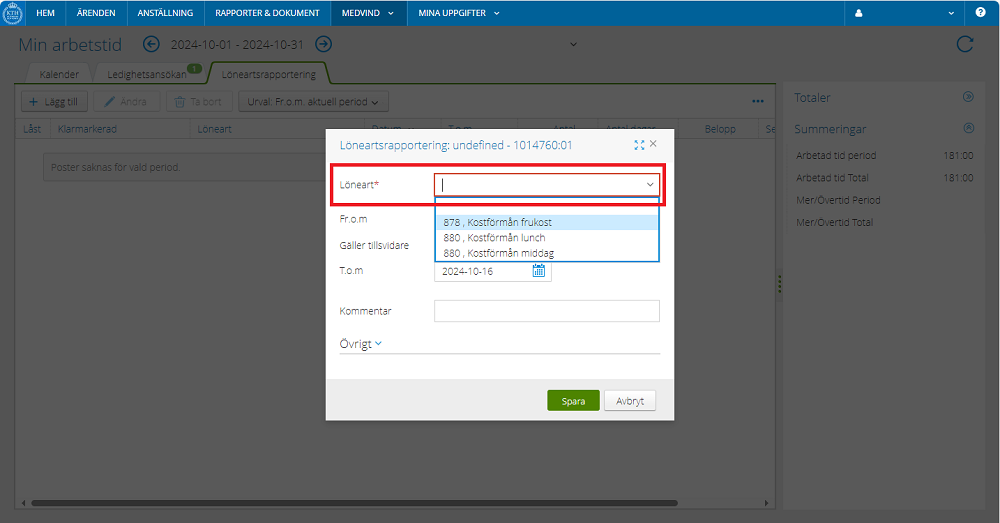
5. In the "Quantity" (Antal) field, enter the number 1.
6. In the comment field (Kommentar), specify the context in which you received the meal benefit.
7. Click "Save" (Spara).
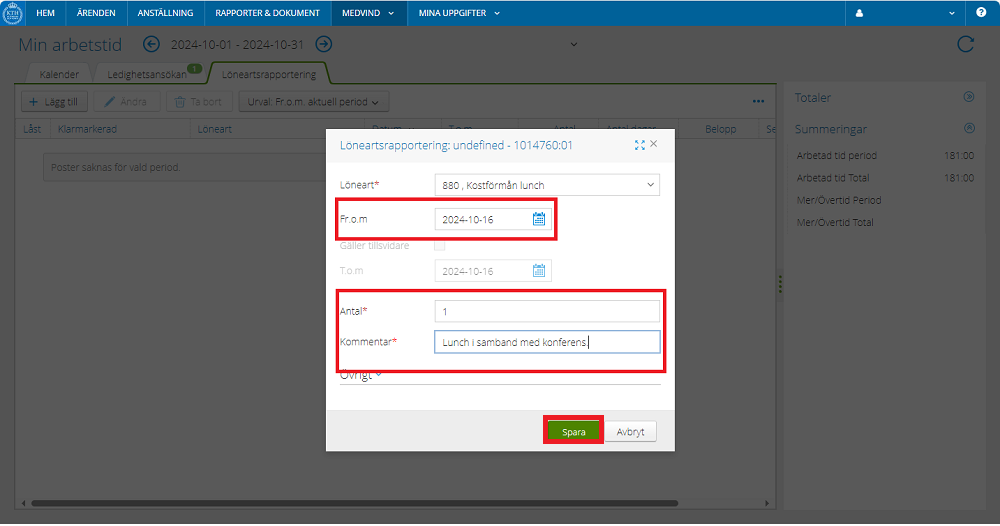
8. Under the "Paycodes" (Löneartsrapportering) tab you will now see the meal benefit that you have registered.