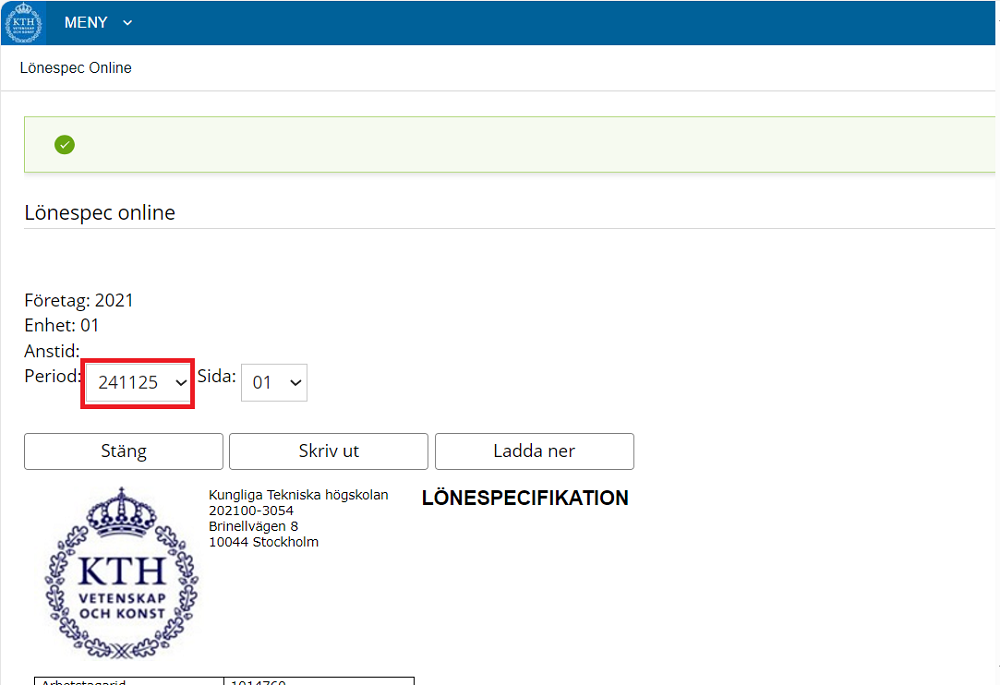See your payslip
Here you can find instructions on how employees can see their payslip in KTH-HR.
See your payslip step by step
1. Start by clicking on "More" ("Mer") in the start menu, then click on "My Tasks/Payslip" ("Mina uppgifter/Lönespec").

2. A new window opens, and you can now view your current payslip for the month.
View previous months
If you wish to access previous months, click on the date field in the "Period" window.
Note: Your first payslip in KTH HR is from November 2024.