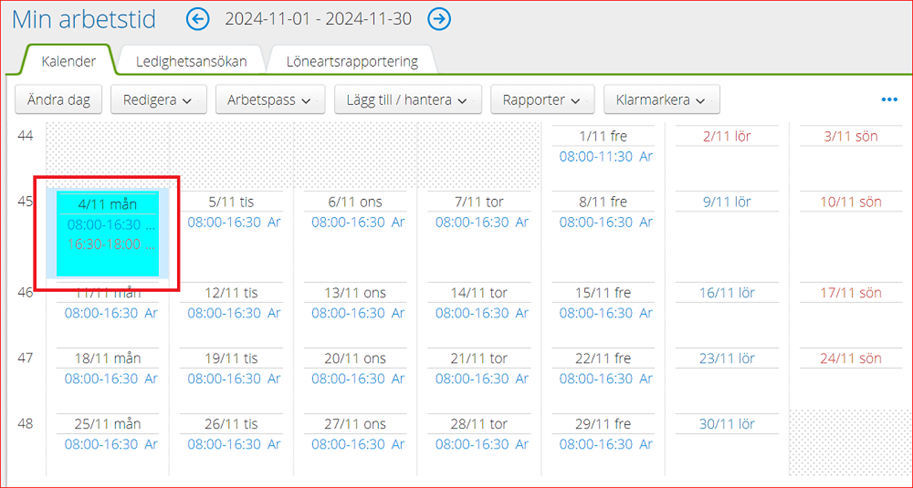Register extra hours and overtime
Here you can find instructions for employees on how to register extra hours and overtime in KTH-HR.
Before you start
Make sure to read the information about working hours before you register extra hours, overtime and standby.
Register extra hours, overtime and standby step by step
1. Click on "Self-Reporting", "Employee" and "My Working Hours"
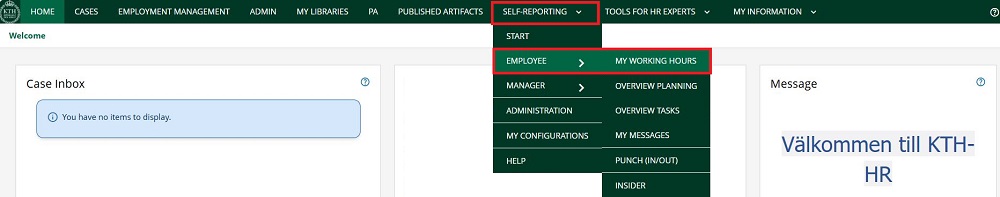
2. A new window will open, displaying your working hours in a calendar view in Medvind. Click on the date for which you want to register time, such as extra hours/overtime as monetary compensation.
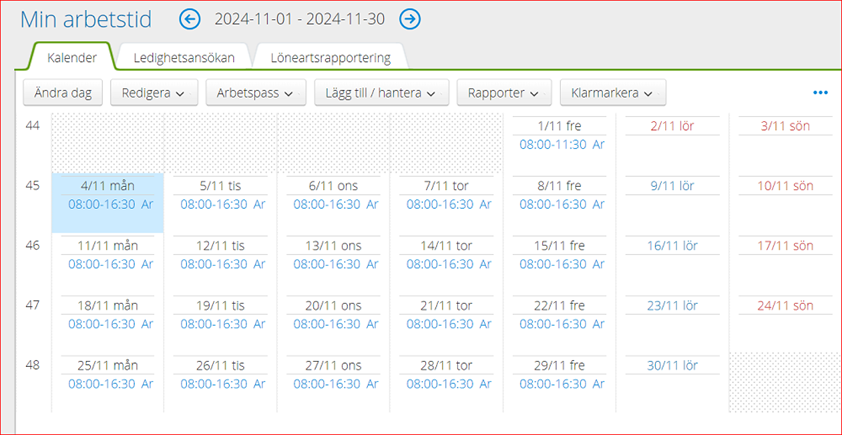
3. After clicking on the date, a new window will open. Enter the time range you want to register and then select the correct type of time from the dropdown menu. The example in the image refers to overtime ("Mer/Övertid peng") from 4:30 PM to 6:00 PM.
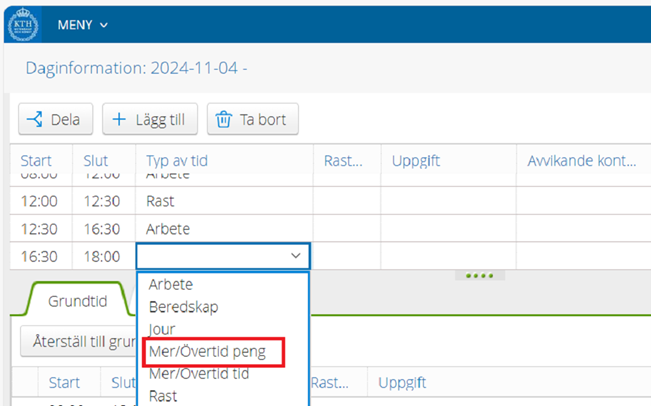
4. When you have registered the time, click "Save" ("Spara").
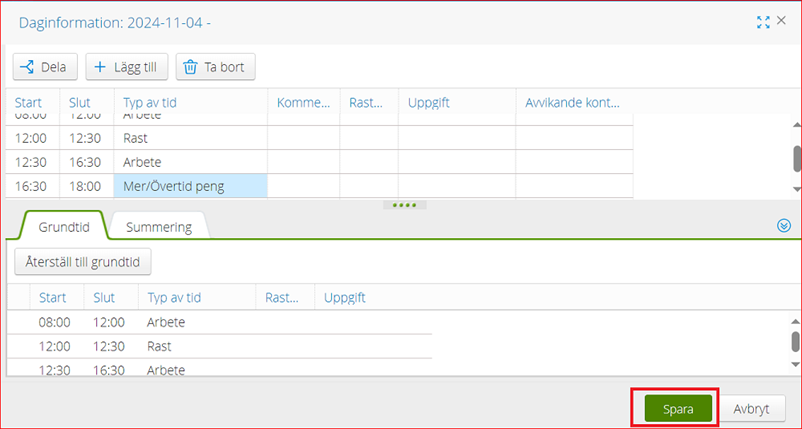
5. The time you have registered will be displayed in your calendar view once it is registered. Your manager will then approve it before payroll processing.