Register parental leave
Here you find instructions how to register parental leave as employee in KTH-HR.
Before you start
-
Make sure to review the rules regarding parental allowance supplement before you register this in KTH-HR.
-
To be able to register parental leave, you must first register personal information , including your child’s name and date of birth.
-
If you are on 100% parental leave you can submit one application covering the entire leave period.
-
If you are on part-time parental leave, the process depends on the length of the leave:
-
Less than 14 days: You need to register each day individually, including the specific hours you are absent.
-
More than 14 days: You can submit one application covering the full period, including the percentage of leave.
-
If you plan to work fewer than 5 days per week, you must fill in a work schedule. See the link here. (In swedish)
New from 1 September 2025:
As of 1 September 2025, the absence type Parental Leave will be divided into two separate categories:
-
Parental leave, child up to 3 years
-
Parental leave, child from 3 years
Entries already registered will be adjusted to the correct absence type. However, all new entries must be registered under the appropriate category.
If your child turns three during an ongoing period of parental leave, the leave period must be split accordingly.
Register parental leave step by step
1. Start by clicking on "Self-reporting","Employee" and "My working hours".
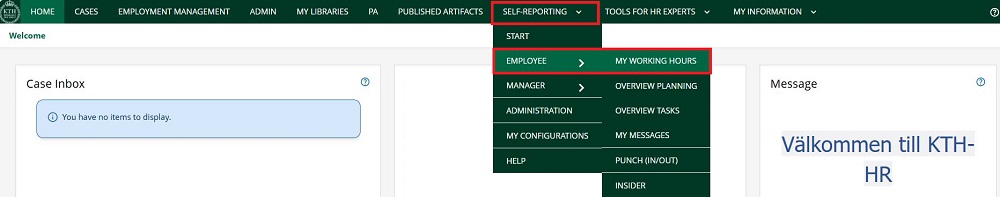
2. Click on the "Leave Application" tab.
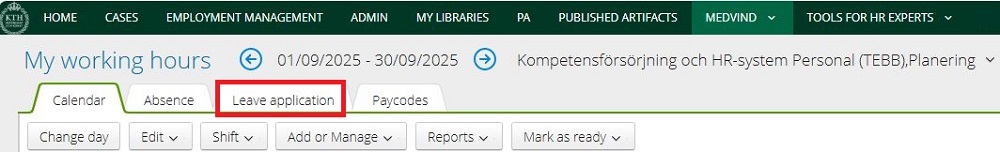
3. In the Leave Application tab, click "Add"
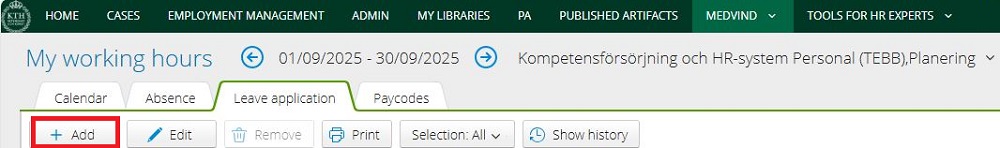
4. A new window will appear. Fill in the following details:
-
Select “Parental leave, child up to 3 years” or “Parental leave, child from 3 years”, depending on your child’s age.
-
Enter the From and To dates.
-
Select the child for whom you are taking parental leave. (Only children you have registered will appear here. If no child is listed, follow the guide for Registering Personal Information to add your child’s birthdate under the section “Add Family Members.”)
-
Click "Save".
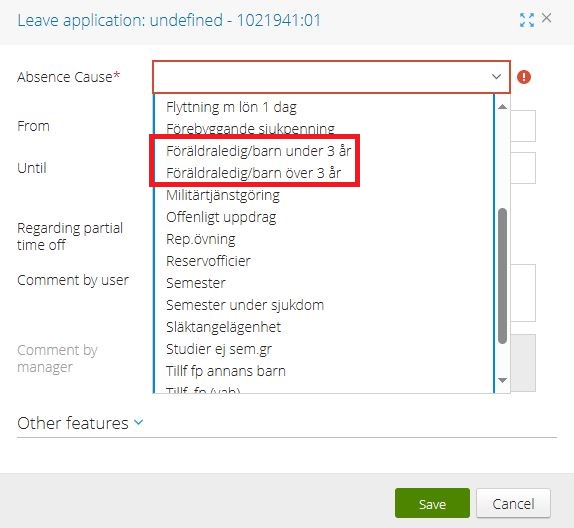
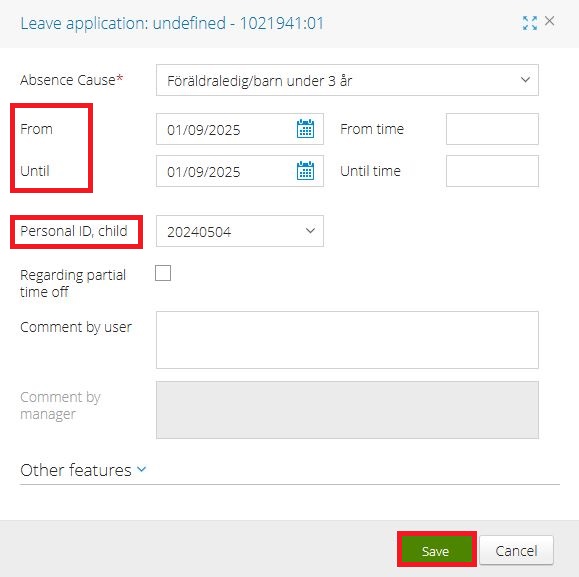
5. You have now submitted your parental leave request.
Please note: Your manager must approve the request.
