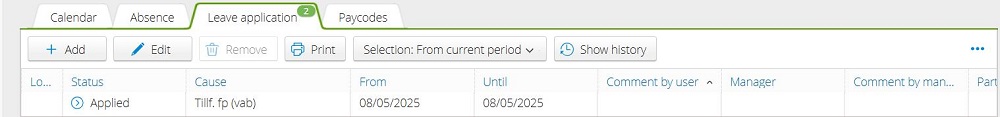Register care of children (vab)
Here you can find instructions on how, as an employee, to register care of a sick child (vab) in KTH-HR.
Before you start
Make sure that you have checked the routine for parental allowance supplement /Parental salary (VAB) before you register this in KTH-HR. To be able to register for child care leave, you first need to register personal information including your child's birth date.
Register care of children step by step
1. Start by clicking on “Self-reporting”, “Employee” and “My working hours”.
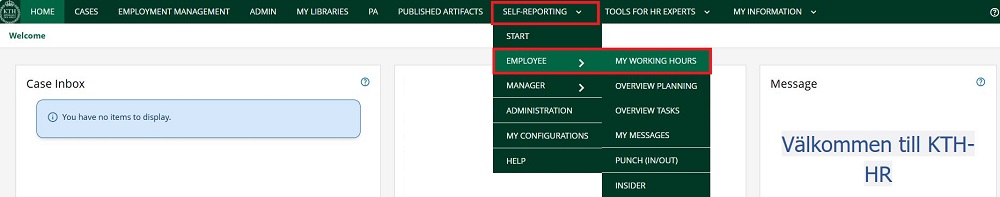
2. Click on the "Leave Application" tab.
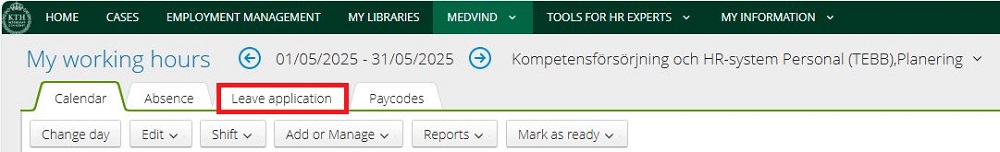
3. Click on "Add" (Lägg till) in the Leave Application tab.
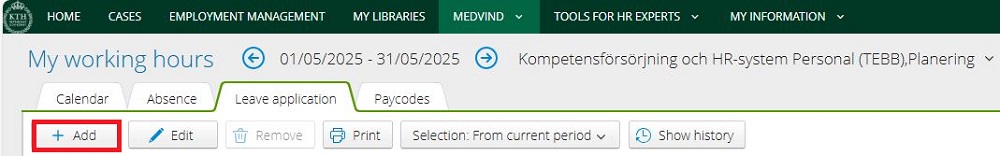
4. A pop-up screen will appear. Make following adjustments:
-
Choose ”Tillf. Fp (vab)” at ”Absence cause”
-
Choose fr.o.m and until. If you did care for your child part of the day you also specify the time.
-
Choose the child that you took care of. (Your registered children will appear here. If they don’t, follow the guide register personal information to fill in your child's birthdate under the tab “Relatives”.)
-
Click on “Save”
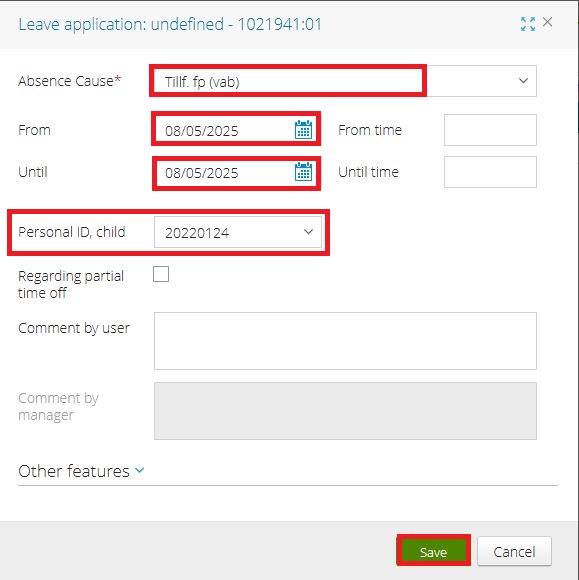
5. You’ve now applied for care of children. Your manager has to approve this post.