Substitution of Waiting Day Deduction with Vacation
In certain situations, you are entitled to request vacation compensation for a vacation day in connection with a waiting day deduction. This is applicable provided that you are entitled to more than 20 paid vacation days during the calendar year.
1. Click on ”Self-Reporting”, then select ”Employee” and ”My working hours”
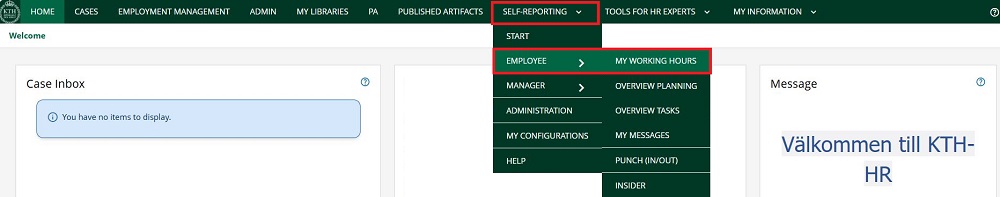
2. You must complete the registration in two separate steps. First, you need to register your sick leave, and then you must register your request to substitute the waiting day deduction with a vacation day.
If you have already registered your sick leave, you may proceed directly to step 7.
3. Click on ”Absence”

4. Click on ”add”
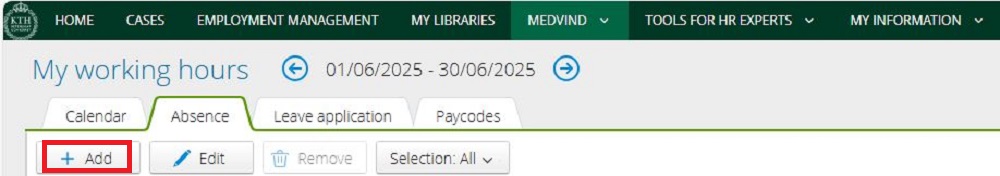
5. Select the absence reason “Sjukdom” (illness) and enter the From date.
If you do not know when you will return, check the box “Valid until further notice”.
If you know your expected return date, you may fill in the Until date.
Then click “Save”.
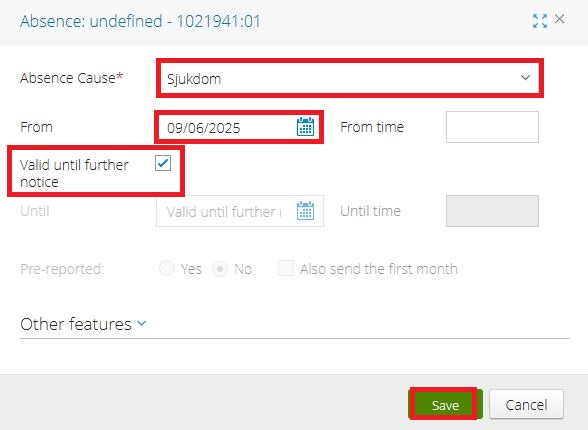
6. You have now successfully registered your sick leave.
7. To register the substitution of the waiting day deduction with a vacation day, go to "Leave Application" and click "Add"
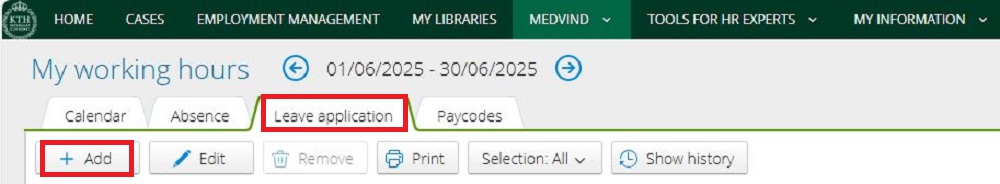
8. Select the absence type “Byte karens/semester” (substitution of waiting day with vacation) and enter the first day of the sick leave period. Then click “Save”
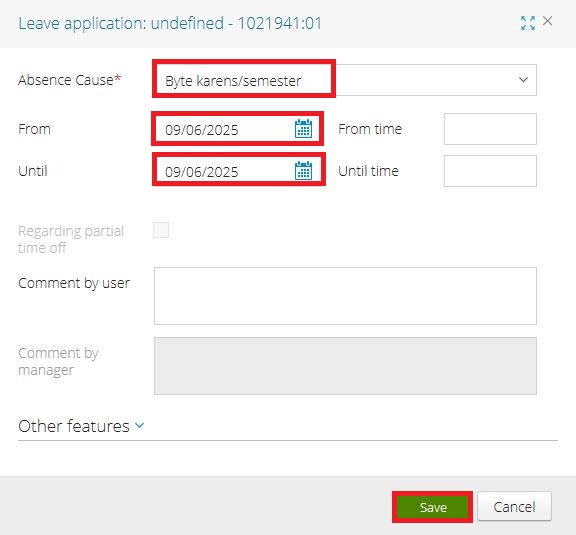
9. You have now submitted a request to substitute the waiting day deduction with a vacation day. This request must be approved by your manager.
10. Please note that both the sick leave and the substitution request must be registered. The system will not notify you if the illness has not been entered for the relevant date.
