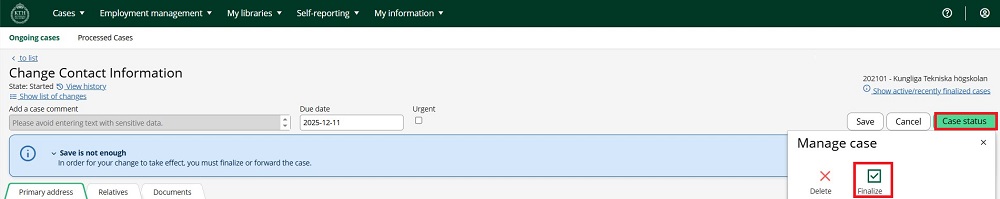Register personal information
Here you can find instructions on how to register your personal information such as contact details, emergency contacts and children's birth dates in KTH-HR.
Register personal information step by step
Follow the steps explained here to add your personal information.
Add your contact details
1. Hoover the mouse over "Employment management" and click on "My Employment files"
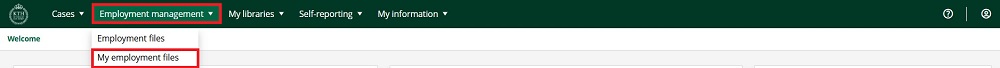
2. Click on the "+" followed by “Change contact information”
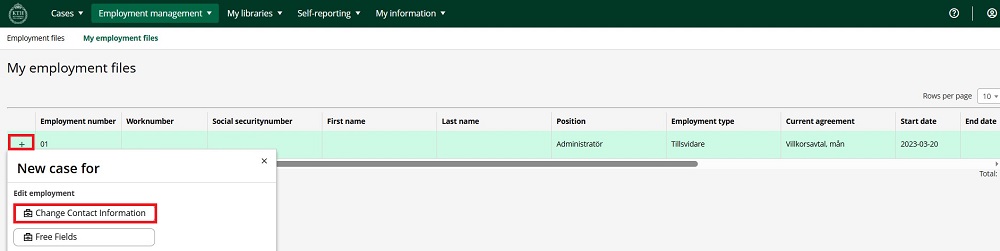
3. Fill in your contact details. Residental address, postal code, and postal adress. Then it’s also good to fill in your personal mobile number and email adress.
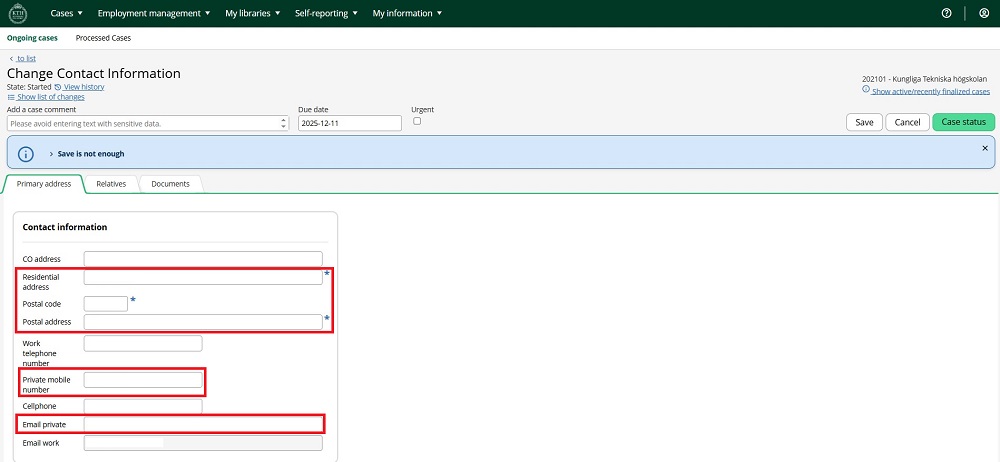
4. Click on “Case status” and "Finalize" for the update to through.
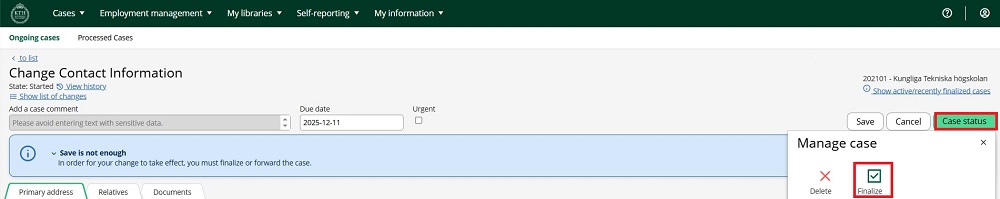
Add relatives/next of kin
Follow the steps explained here to add a relative/next of kin, such as a child.
1. Go into the tab "Relatives" and click on "New row"
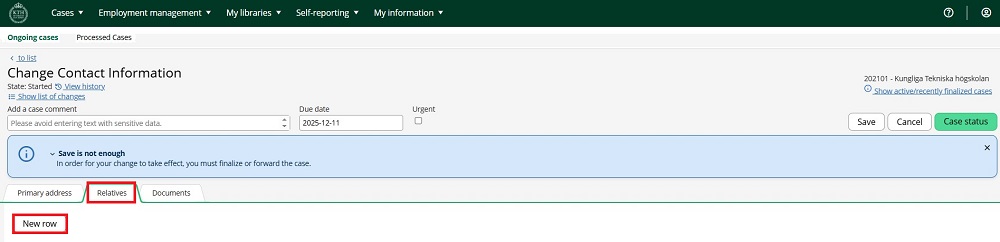
2. Here is an example of how to add your child.
-
Enter your child's name
-
Choose your type of relation (“Title”) select "Barn (föräldraledighet)”
-
Enter your childs birthdate/adoptiondate
-
Click on “Save” (or go to step 4)
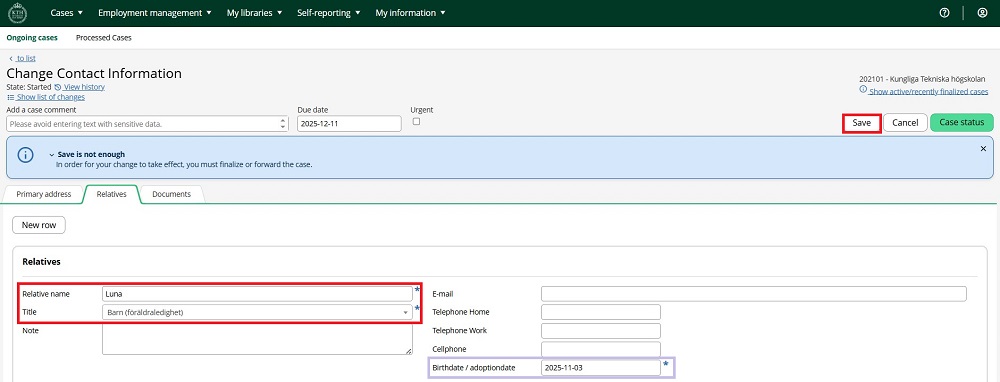
3. Here is an example of how to add your husband/wife.
-
Enter their name
-
Choose you type of relation (“Title”)
-
Enter their phonenumber
-
Click on “Save” (or go to step 4)
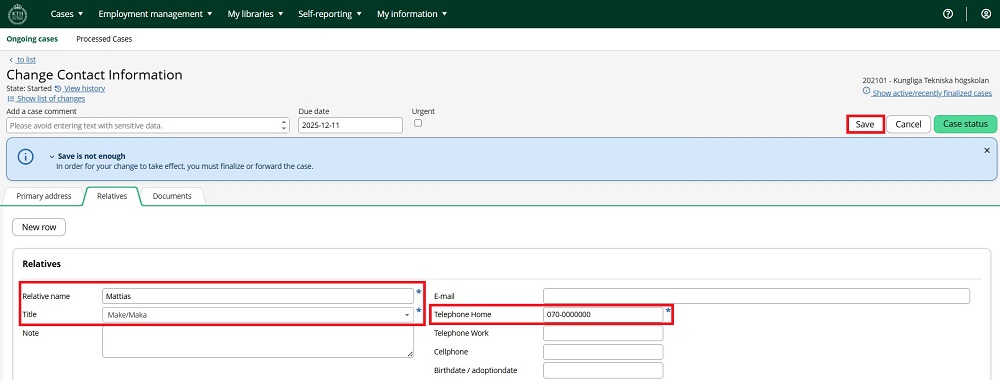
4. Click on “Case status” and "Finalize" for the update to through.