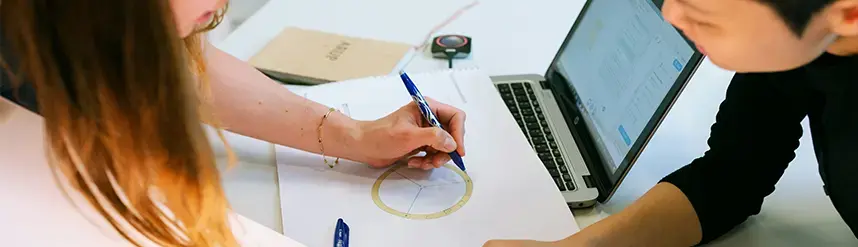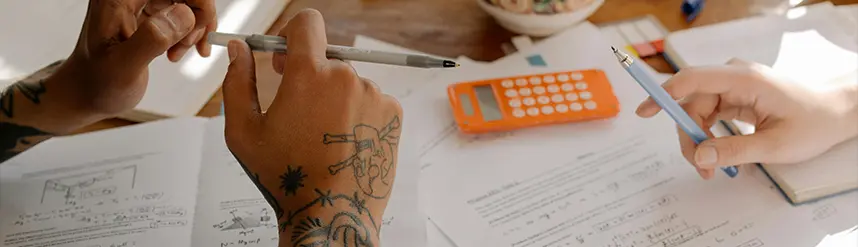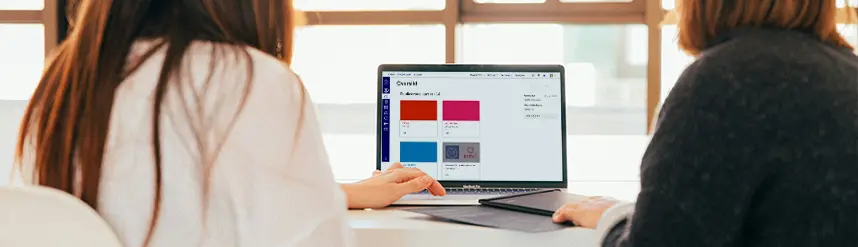Workshops you can order from E-learning
All teaching and course administration staff can order the fully developed workshops we at E-learning previously created on request. Workshops are free for KTH employees. The developed workshops can be varied as needed. You can also order a completely new workshop if needed.
Coming events
-
Workshop and drop-in with E-learning
Tuesday 2026-02-03, 12:15 - 12:45
Video link: Zoom
2026-02-03T12:15:00.000+01:00 2026-02-03T12:45:00.000+01:00 Mini-Workshop with E-learning: Course Analysis step by step in Canvas (3/2) (Workshop and drop-in with E-learning) Mini-Workshop with E-learning: Course Analysis step by step in Canvas (3/2) (Workshop and drop-in with E-learning) -
Workshop and drop-in with E-learning
Thursday 2026-02-05, 12:15 - 12:45
Participating: E-learning
Video link: Zoom
2026-02-05T12:15:00.000+01:00 2026-02-05T12:45:00.000+01:00 Mini-Workshop with E-learning: Get started with AI (5/2) (Workshop and drop-in with E-learning) Mini-Workshop with E-learning: Get started with AI (5/2) (Workshop and drop-in with E-learning)
How to order a workshop
E-learning has developed a number of workshops that are available to order. The only requirement is that you who order a workshop teach or work administratively with courses at KTH. You can also order a new workshop or a variant of the workshops we offer.
To order a workshop:
- Read through the developed workshops and decide which one you want, or if you want to order a new one.
- Send an email to
e-learning@kth.se
with the following information:
- Suggested date and time for the workshop, at least three weeks in advance.
- Name of the workshop. If you want to order a new workshop (or a variant), you should also include suggestions for learning objectives and target group.
- Number of participants (approximate). We appreciate a list of participants, if possible.
- An estimate of the participants' knowledge of the subject. If you are unsure, let us know and we can send out a form about this to the participants.
Our ready-made workshops